Add or Edit a Role
Security Roles are used to define the pages and menu items within Cityworks that users can view. This is independent of domain groups, which is used to control what users can do.
Existing roles display in the Roles panel. You can filter the list by typing the first few letters of the role in the search box in the top-right corner.
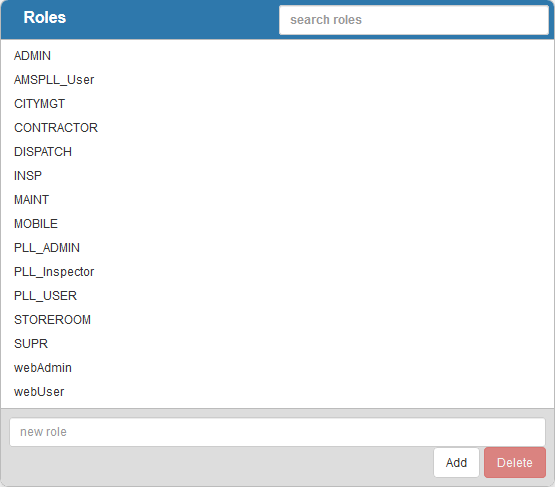
- To add a new role, type the name of the role in the text box at the bottom of the panel and click Add.
- Select the new role in the Roles panel.
- Select the users to add to the role in the Role Members panel. You can click in the Role Members field and select users from the drop-down list, or filter the list by typing the first few letters of the user's name.
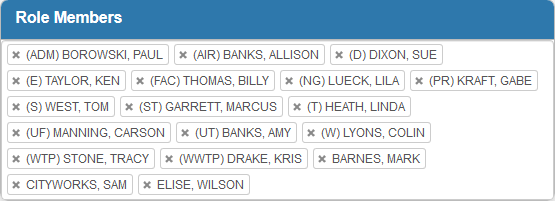
- To edit an existing role, select it and modify the users assigned to that role in the Role Members panel.
 TIP: To remove a Role Member, click the X next to the Role Member to remove them.
TIP: To remove a Role Member, click the X next to the Role Member to remove them.
 NOTE:
NOTE:

