Offline Activation
There are rare cases when offline activation is necessary because a site is unable to reach the authorization servers that Azteca Systems uses. This is usually caused by a proxy server being involved with internet access at the site.
If you find that you need to do an offline activation, follow these steps.
- Select the Offline option.
- Browse to the license file.
- Click Next.
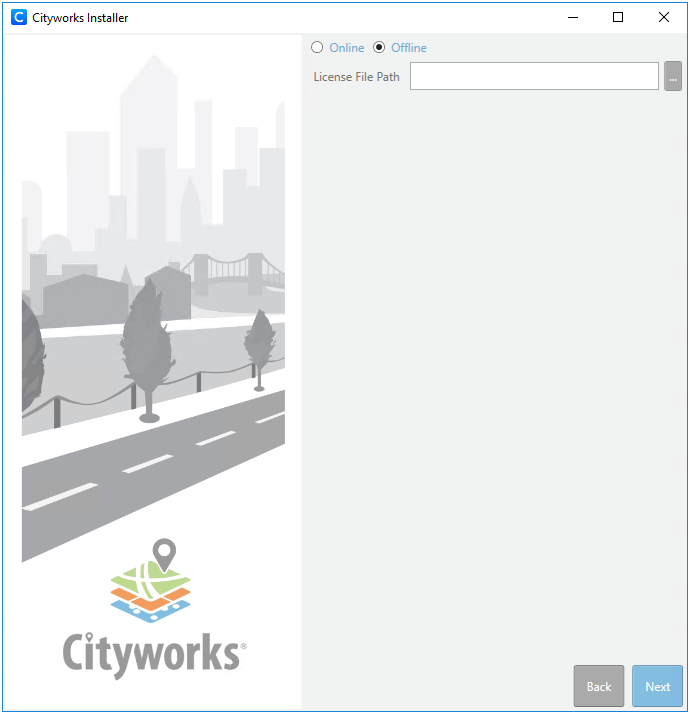
A window similar to the one below will display the site details.
- Click Save.
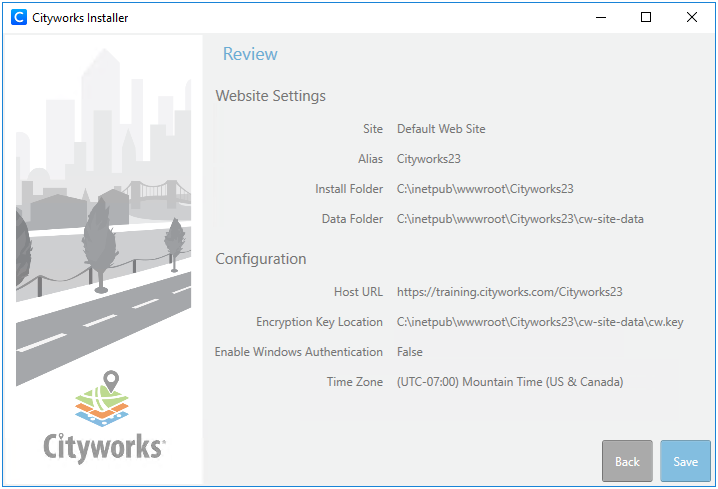
- When asked if you want to proceed with the website creation and database update, click Yes.

A status bar displays while the virtual application is being created and the database is being updated. Based on the Cityworks database, this will likely take several minutes.

When finished, you will be instructed to run Database Manager. See Install Cityworks for those steps.

