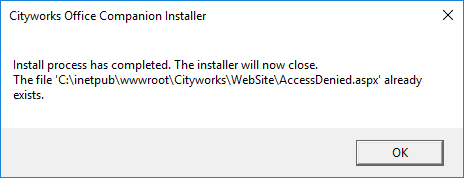Offline Activation
There are rare cases when offline activation is necessary because a site is unable to reach the authorization servers that Azteca Systems uses. This is usually caused by a proxy server being involved with internet access at the site.
If you find that you need to do an offline activation, follow these steps.
- Select the Offline option.
- Click Next.

A window similar to the one below displays the site details.
- Click Install.

- When asked if you want to proceed with the website creation and database update, click Yes.
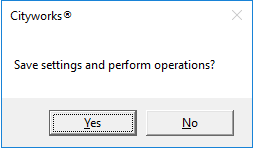
A status bar displays while the virtual application is being created and the database is being updated. Based on the Cityworks database, this may take several minutes.
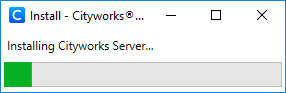
- Click OK.