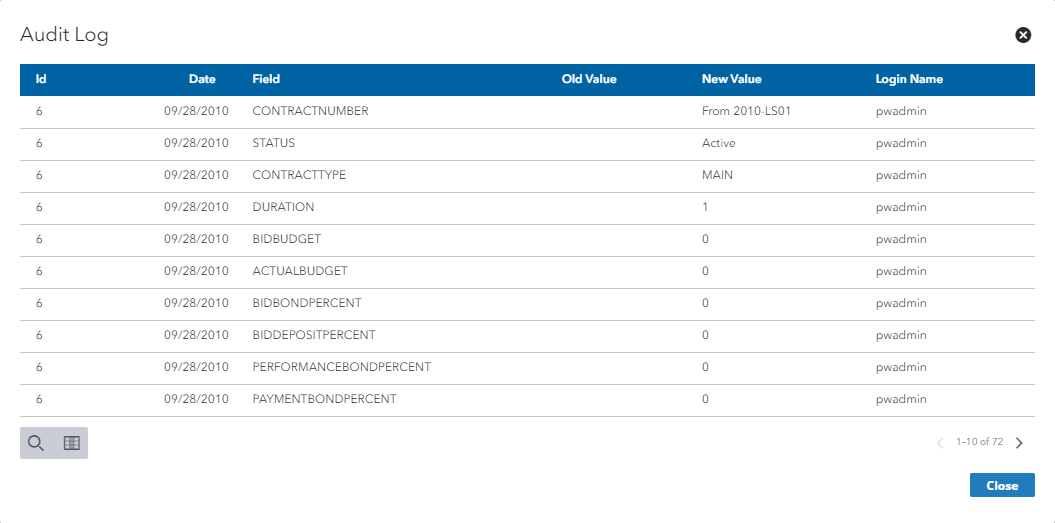Edit Contract Details
Contracts can be edited or updated from the Details panel.
 TIP: See Edit a Contract for a quick start guide on this subject.
TIP: See Edit a Contract for a quick start guide on this subject.
- Open the contract. See Open Contract Details for more information.
- Make the edits on the Details panel.
- Click Save in the upper-right corner.
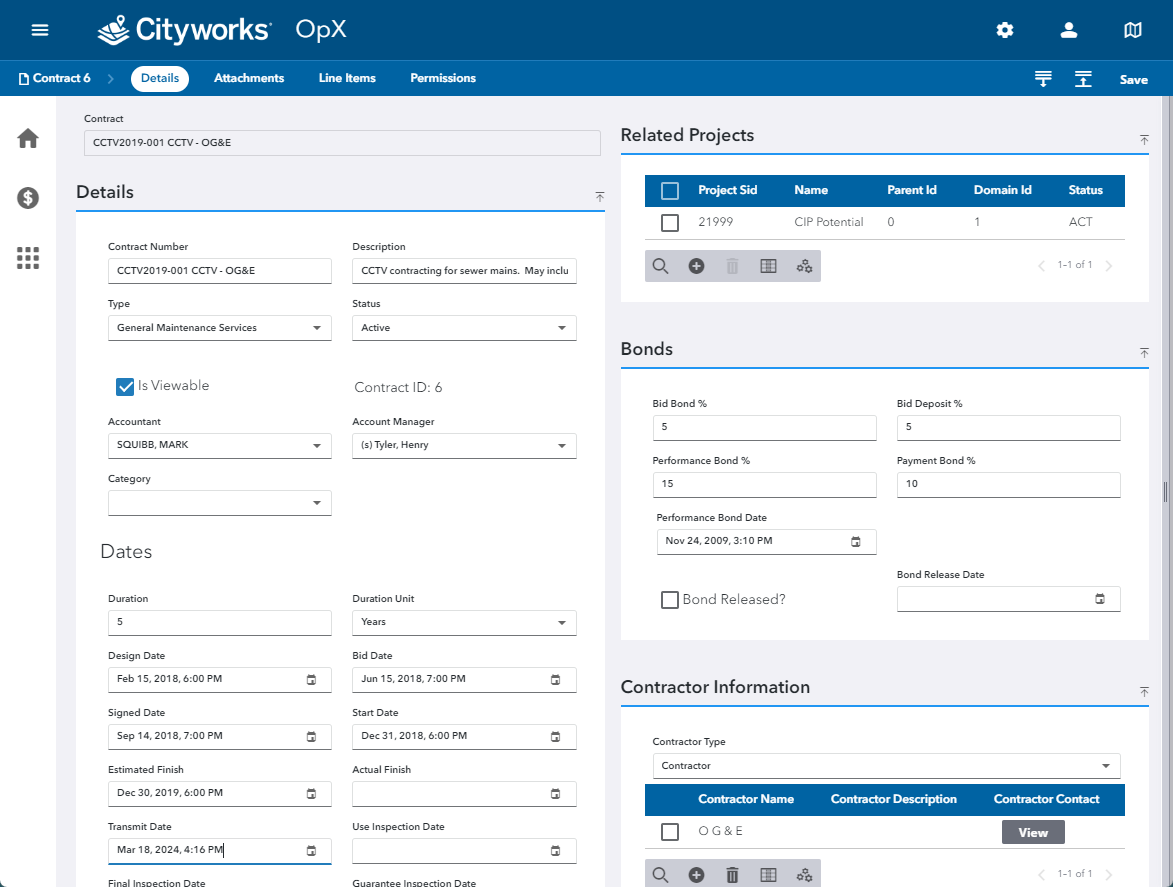
See Contract Details Panel Fields for more information.
 IMPORTANT: Make sure you click Save in the upper-right corner of the page to save any changes. Before any changes have been made, Save appears grayed out.
IMPORTANT: Make sure you click Save in the upper-right corner of the page to save any changes. Before any changes have been made, Save appears grayed out.
- At the bottom of the Details panel, click View Audit Log to view all changes that have been made to the contract.
The Audit Log panel opens. The Date and Field column show when and what was changed.
- Click Close when finished.