Clone Options Fields
There are five options available on the Clone Options sub panel. Each option affects how particular data will be copied to the child case based on this template. Each option is listed and explained below. For information on configuring clone options, see Configure Clone Options on a Case Template.
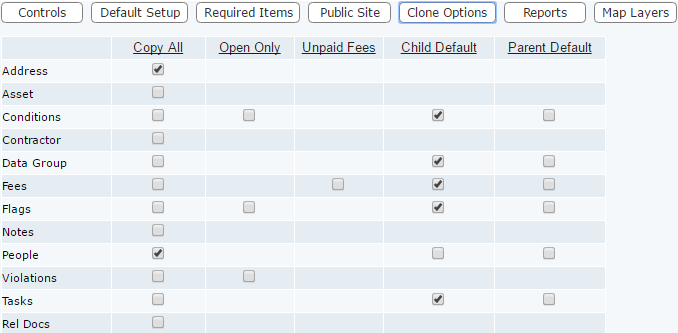
Copy All: Everything added to the parent case will be copied and added to the child case.
Open Only: Only those items that are still open (not completed) will be copied to the child case. This could apply to Conditions, Flags, or Violations because each of those items can be added to a case, and can be closed or completed as part of the work process.
Unpaid Fees: Any outstanding fees will be created in the child case. However, this does not delete them from the parent case.
Child Default: These items won't be copied from the parent case. Instead, the child case will retain whatever default settings exist in its case template.
Parent Default: Whatever defaults exist on the parent's template will be copied to the child case and used instead of the child case's default settings.
Documentation Feedback Form
Please give us feedback about this Cityworks guide.
If you have a feature enhancement request, please see the Ideas page on MyCityworks.
Last updated 2/4/2020.
Copyright© 2010–2019 by Azteca Systems, LLC. All rights reserved.
