Security Roles
Security roles are the mechanism that allows PLL administrators to control what end users can and cannot do in PLL, based on their job description. For example, your organization may have different security roles for inspectors that allow them to schedule inspections; anyone not listed as an inspector would not be able to schedule inspections in PLL. Public Access users may also have a separate security role that gives them access to the Public Access features of PLL. In this way, PLL administrators can give users access to those parts of PLL they need to fulfill their responsibilities. From the Security Roles panel, you can add new security roles or edit, expire, or delete existing security roles.
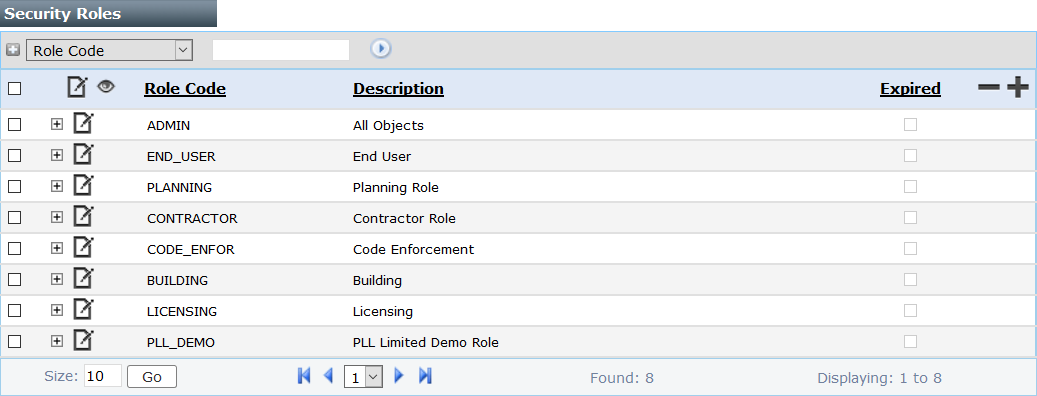
Documentation Feedback Form
Please give us feedback about this Cityworks guide.
If you have a feature enhancement request, please see the Ideas page on MyCityworks.
Last updated 2/4/2020.
Copyright© 2010–2019 by Azteca Systems, LLC. All rights reserved.
