Workflows
A workflow is a series of tasks that must be completed to accomplish a specific objective; this list of tasks must be completed before a case can be completed. It consists of a Task Group containing one or more Task Codes. From the Workflow Setup panel, you can add a new task group; add or remove task codes from a task group; or view, edit, or remove existing task groups.
Select Workflow Setup from the Tasks & Inspections section of the PLL Admin menu to open the main Workflow Setup panel.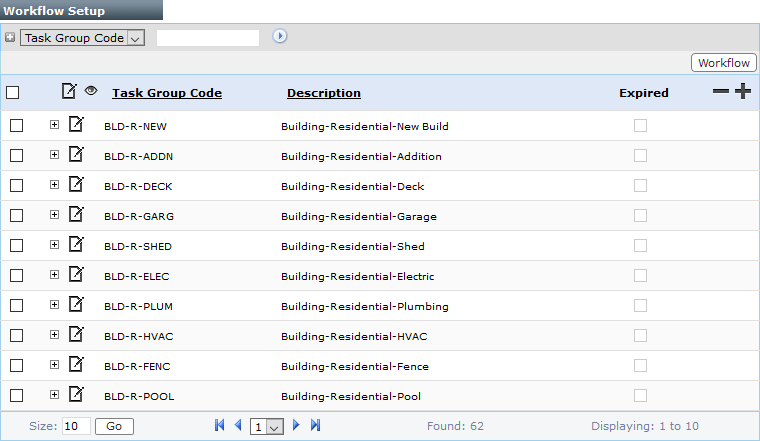
Documentation Feedback Form
Please give us feedback about this Cityworks guide.
If you have a feature enhancement request, please see the Ideas page on MyCityworks.
Last updated 2/4/2020.
Copyright© 2010–2019 by Azteca Systems, LLC. All rights reserved.
