Add a Status Code to a Checklist Status Group Fields
This section covers all the fields contained in the Add: Correction Status Group Detail and Edit: Correction Status Group Detail panels.
 NOTE: The Edit: Correction Status Group Detail panel contains all the items displayed on the Add: Correction Status Group Detail panel as well as a few additional items. Therefore, only the Edit: Correction Status Group Detail panel is displayed and explained here.
NOTE: The Edit: Correction Status Group Detail panel contains all the items displayed on the Add: Correction Status Group Detail panel as well as a few additional items. Therefore, only the Edit: Correction Status Group Detail panel is displayed and explained here.
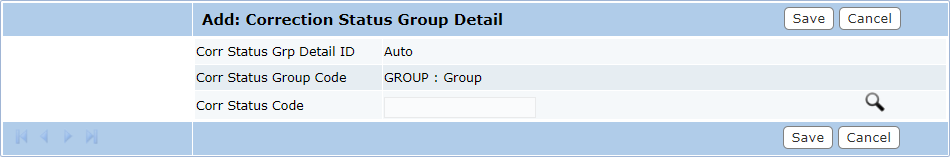
- Corr Status Grp Detail ID: This is the numeric identifier of the detail. It is assigned automatically once the detail is saved. This field cannot be changed.
- Corr Status Group Code: This box is automatically populated with the code of the selected group. This field cannot be changed.
- Corr Status Code: This field allows administrators to assign new status codes to the group. Click Lookup to open a window listing all the available codes.

