Add a Zip Code
This section will discuss how to add new zip codes.
|
|
To add a new state record, follow these steps:
- Click Land Setup on the menu panel and select State Setup.
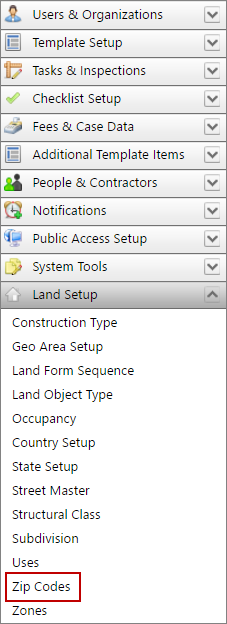
- On the Zip Codes panel, click Add record at the top of the panel.
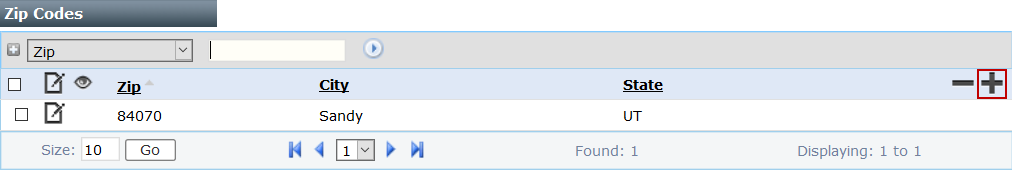
 NOTE: Search or filter the records on this panel to quickly find the one(s) you want. See Search and Filter Records for more information.
NOTE: Search or filter the records on this panel to quickly find the one(s) you want. See Search and Filter Records for more information.
- On the Add: Zip panel, enter the zip code in the Zip field.
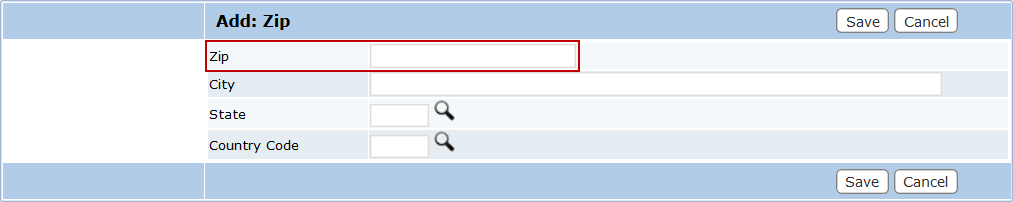
- In the City field, enter the full name of the city.
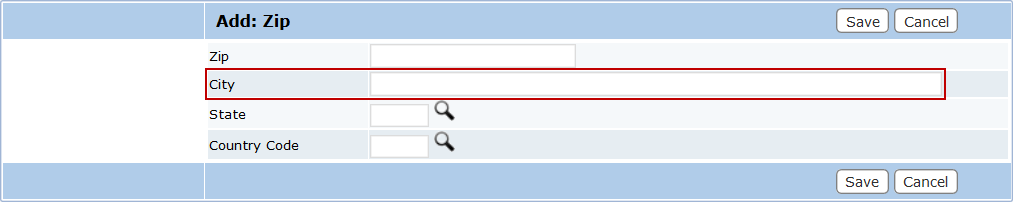
- Click Lookup next to the State field to select a state.
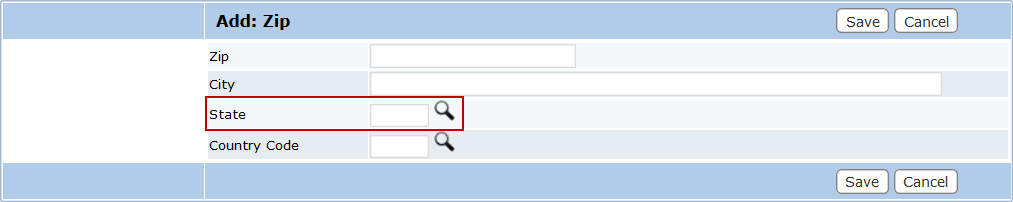
- Click Lookup next to the Country Code field to select a country.
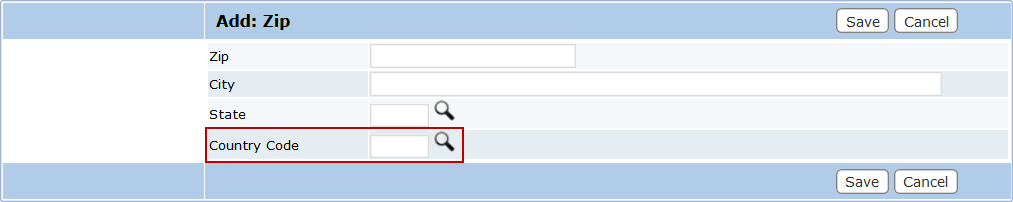
- Click Save.

