View a Contractor Record
The View option allows you to see more detailed information about a contractor record than is available on the main Contractor panel.
|
|
To view the details of a contractor, follow these steps:
- Click People & Contractors on the PLL Admin menu panel and select Contractor.
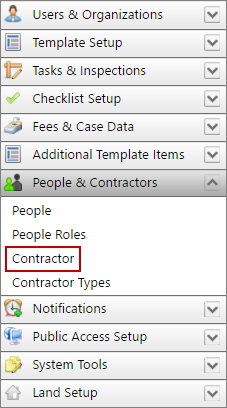
- On the Contractor panel, select the check box next to the contractor you wish to view, then click View record at the top of the panel.
![]()
 NOTE: Search or filter the records on this panel to quickly find the one(s) you want. See Search and Filter Records for more information.
NOTE: Search or filter the records on this panel to quickly find the one(s) you want. See Search and Filter Records for more information.
- The View: Contractor panel displays all the basic information about the contractor.
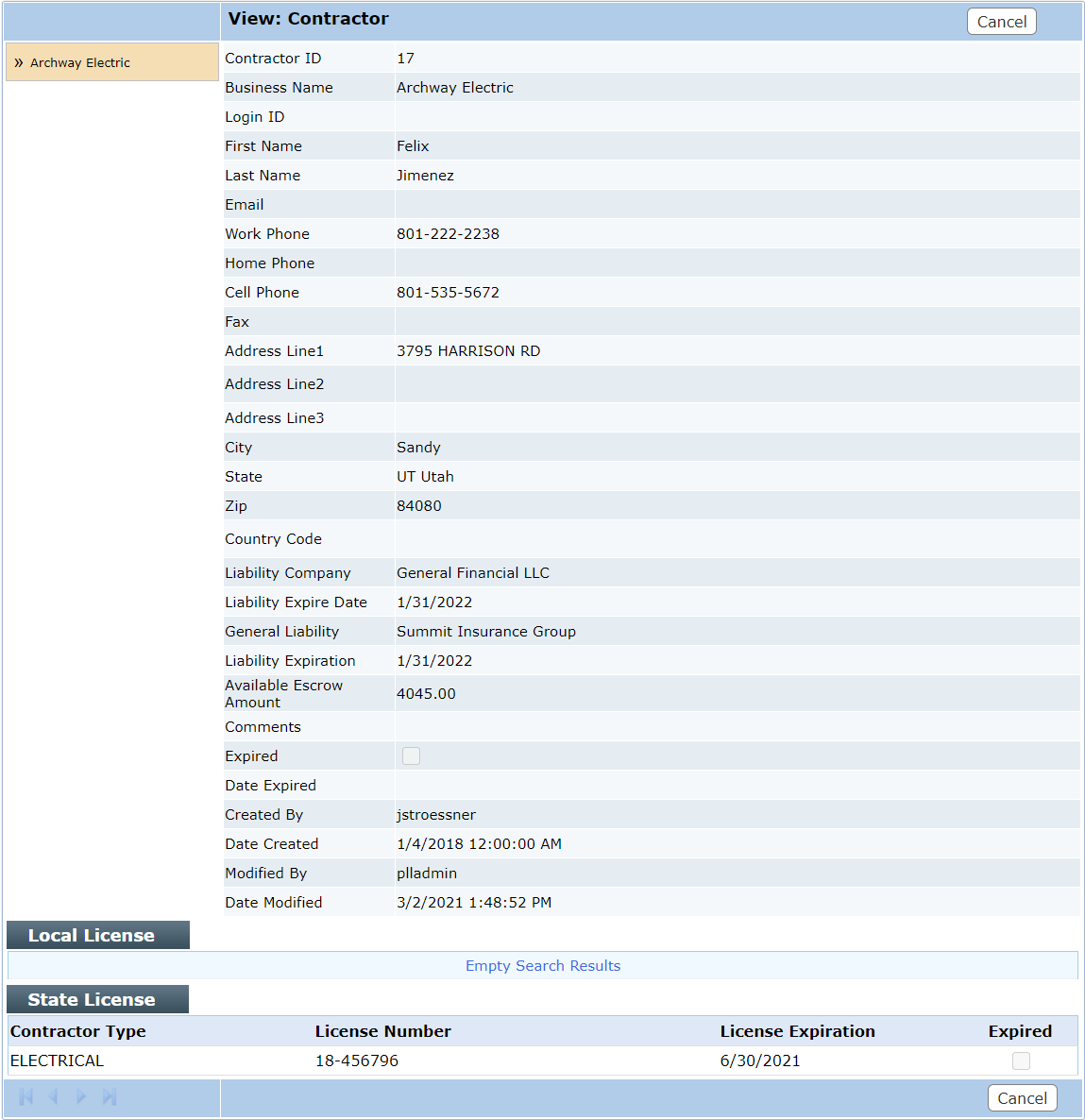
- Click Cancel to close the View: Contractor panel.

