Configure Automation on a Case Template
The Automation panel allows PLL administrators to configure a case template so that cases automatically advance from one case status when all fees have been paid in full.
|
PREREQUISITES:
|
To configure automation for the template:
- Click Template Setup on the PLL Admin menu and select Case Templates.
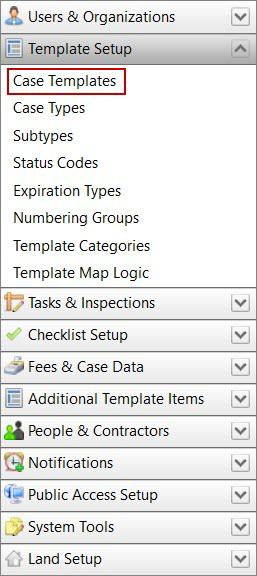
- Click Edit record next to an existing template.
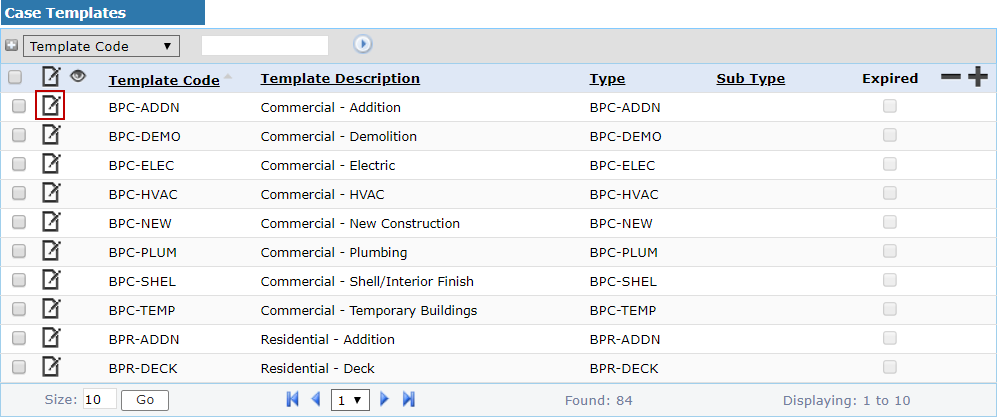
 NOTE: Search or filter the records on this panel to quickly find the one(s) you want. See Search and Filter Records for more information.
NOTE: Search or filter the records on this panel to quickly find the one(s) you want. See Search and Filter Records for more information.
- When the Edit: Case Template panel opens, click Automation near the bottom of the panel.
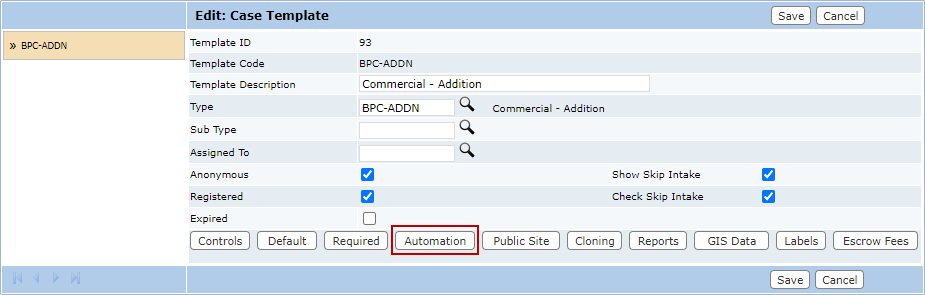
- Use the Case Status drop-down list to select the case status you want all fees to be paid at.
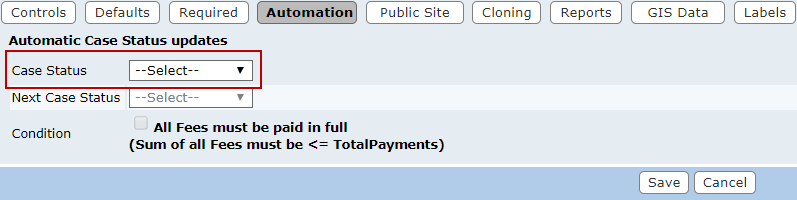
- Use the Next Case Status drop-down list to select the case status to which the case will advance when all fees are paid in full.
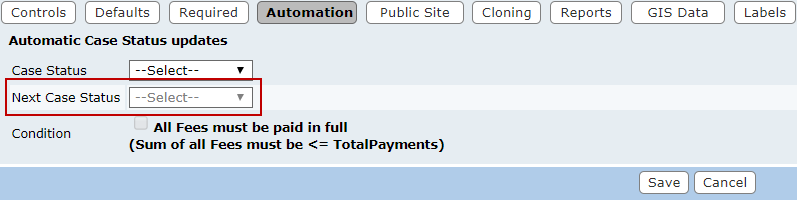
- Select the All Fees must be paid in full check box.
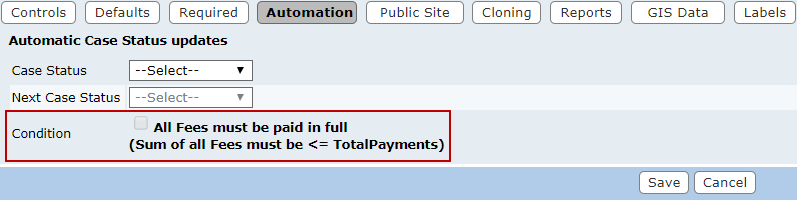
 TIP: Leaving this check box cleared is a useful way to implement phased payments on a case template. See Implement Phased Payments in Public Access for more information.
TIP: Leaving this check box cleared is a useful way to implement phased payments on a case template. See Implement Phased Payments in Public Access for more information.
- Click Save.

