Edit a Fee Type
Existing fee types may be updated or changed at any time without having to create entirely new fee types to replace them. The following steps will walk you through the process of editing an existing fee type.
|
|
To edit an existing fee type, follow these steps:
- Click Fees & Case Data on the PLL Admin menu panel and select Fee Types.
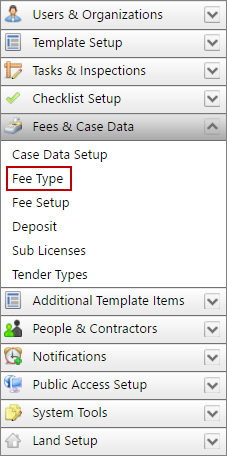
- On the Fee Type panel, click Edit record next to the fee type you want to edit.
![]()
 NOTE: Search or filter the records on this panel to quickly find the one(s) you want. See Search and Filter Records for more information.
NOTE: Search or filter the records on this panel to quickly find the one(s) you want. See Search and Filter Records for more information.
- When the Edit: Fee Type panel opens, make any changes you desire. See Add a Fee Type for more information.
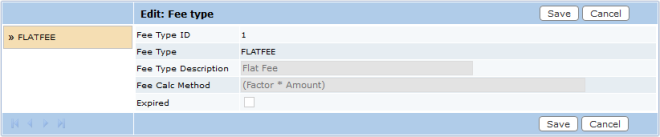
The Edit: Fee Type panel contains the same information as the Add: Fee Type panel, with the addition of the Expired check box.
 NOTE: The Edit: Fee Type panel contains the same information as the Add: Fee Type panel, with the addition of the Expired check box.
NOTE: The Edit: Fee Type panel contains the same information as the Add: Fee Type panel, with the addition of the Expired check box.
- Click Save.

