Configure Payment Receipts to Display by Default
Administrators can configure PLL so that the View Receipt check box on the Add Payment panel is selected by default.
|
|
To enable this option, follow these steps:
- Click System Tools on the PLL Admin menu panel and select Preferences.
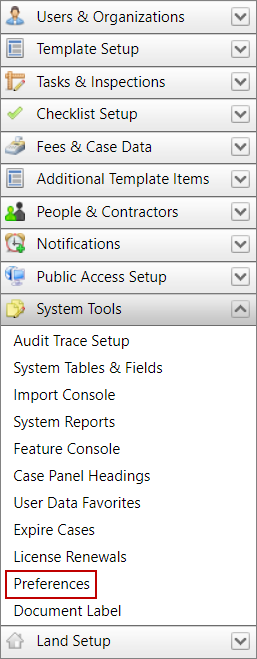
- Select Payments from the General section under Preferences.
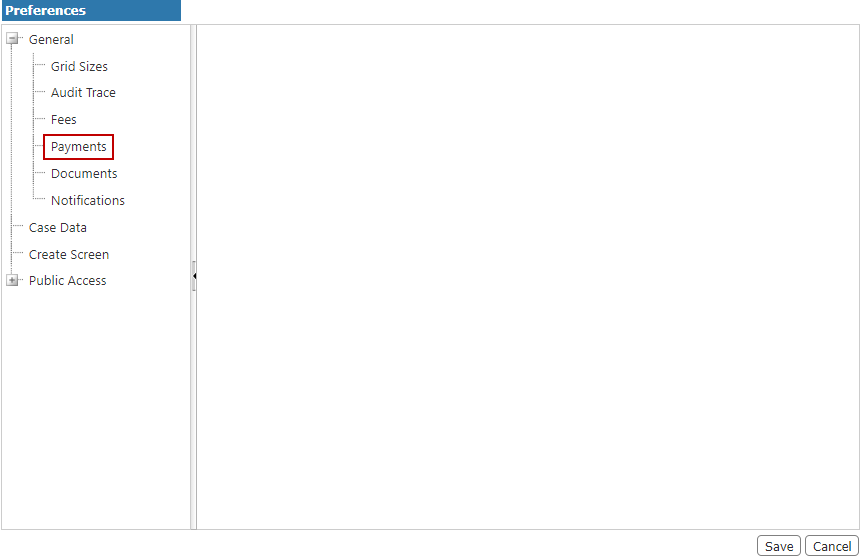
- Select the View Payment Receipts by Default check box.
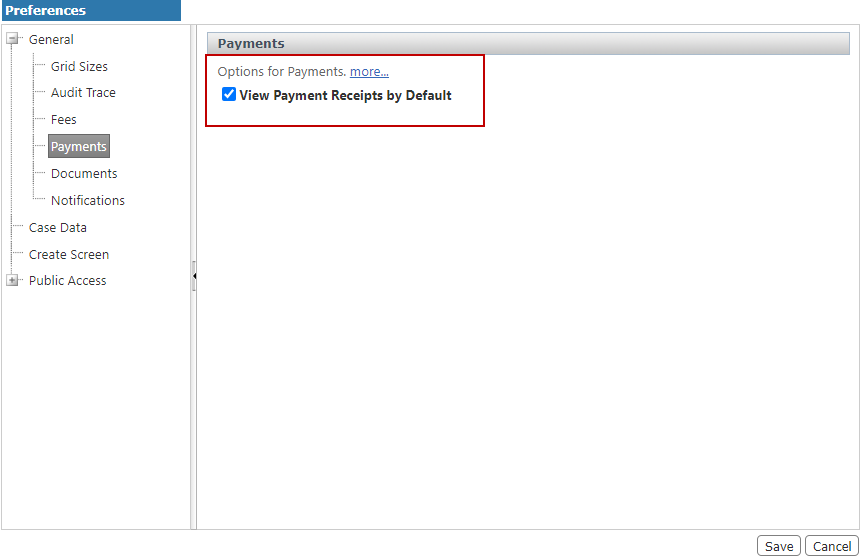
- Click Save.

