Checklist Status Code Fields
This section covers all the fields contained in the Add: Correction Status and Edit:Correction Status panels.
 NOTE: The Edit:Correction Status panel contains all the items displayed on the Add: Correction Status panel as well as a few additional items. Therefore, only the Edit:Correction Status panel is displayed and explained here.
NOTE: The Edit:Correction Status panel contains all the items displayed on the Add: Correction Status panel as well as a few additional items. Therefore, only the Edit:Correction Status panel is displayed and explained here.
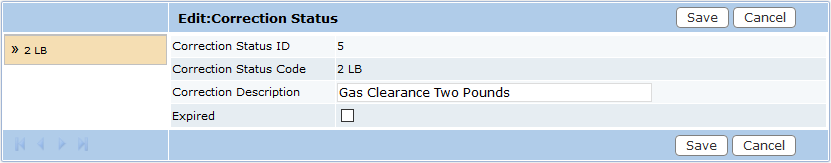
- Correction Status ID: This is a numeric identifier that is automatically assigned when the correction status is saved. This field cannot be changed.
- Correction Status Code: This is a 10-character identifier that appears in lists and drop-down boxes. This field cannot be changed.
- Correction Description: This is a longer explanation of the correction status’s purpose.
- Expired: This check box, visible only on the Edit: Correction Status panel, allows administrators to mark specific checklist status codes as expired. When this is done, the corresponding check box on the main Checklist Status Codes panel will also appear selected.

