Import a CSV File
Import a CSV file to any of the Summary page panels.
- Open a case and select an individual panel by selecting the corresponding tab at the top of the Summary page.
- Click More Options.
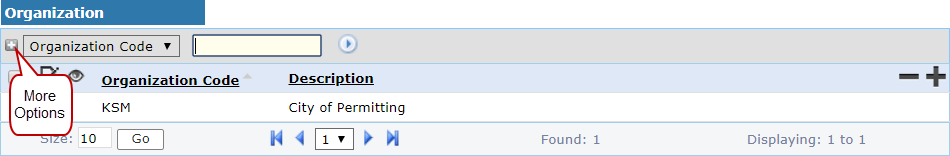
Configure Grid Search Fields, CSV Import, and Export Data icons appear in the upper-right. These options allow you to configure grid search fields, import CSV files, and export data. These are administrative functions.
![]()
- Click CSV Import.
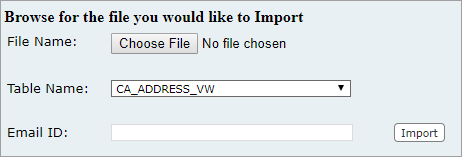
- Click Choose File to browse for the file you would like to import.
- The Table Name will automatically populate with the table associated to the panel from which you clicked the CSV Import icon, but can be changed by selecting a different table from the drop-down list.
- Email will automatically populate with the current user's email address if it was populated by the administrator in Designer. See Add or Edit an Employee in the Designer Office Companion 23 Guide for more information.
- Click Import.

