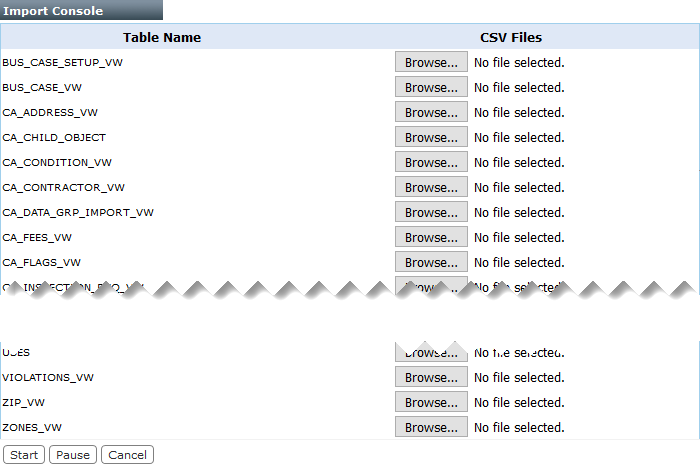Import Console
 IMPORTANT: There are known issues with the Import Console and it is not currently working as expected.
IMPORTANT: There are known issues with the Import Console and it is not currently working as expected.
Select Import Console from the System Tools menu to display a list of table names. This is a simple tool for adding information to the Cityworks database. The panel displays a list of tables in the database. Next to each table name is a Browse or Choose File button, depending on your browser. To import data into a table, click Browse next to the table you want to add to. Navigate to the CSV file you want to add and click Open. Scroll to the bottom of the panel and click Start to begin the import process. You may pause or cancel the import at any time by clicking the respective button.
 NOTE: Make sure the data to be imported is in the correct format and that you know the correct table to add it to. If you have any doubts or questions, contact your customer service representative.
NOTE: Make sure the data to be imported is in the correct format and that you know the correct table to add it to. If you have any doubts or questions, contact your customer service representative.
 IMPORTANT: Test this tool in a safe testing environment before using it in your production environment.
IMPORTANT: Test this tool in a safe testing environment before using it in your production environment.