Renew Licenses
Whether renewing or expiring licenses, administrators can begin the process for every license set to expire within a certain time frame or by a specific date using the License Renewals tool.
|
|
To begin the process of renewing or expiring business licenses, follow these steps:
- Click System Tools on the PLL Admin menu panel and select License Renewals.
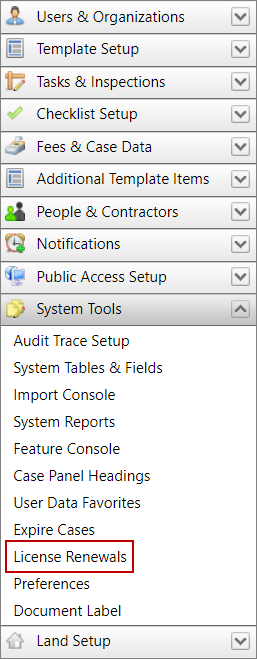
- Enter a number in the Days field or a specific date in the Expire Licenses by specific Date field, or click the calendar icon and select a date.
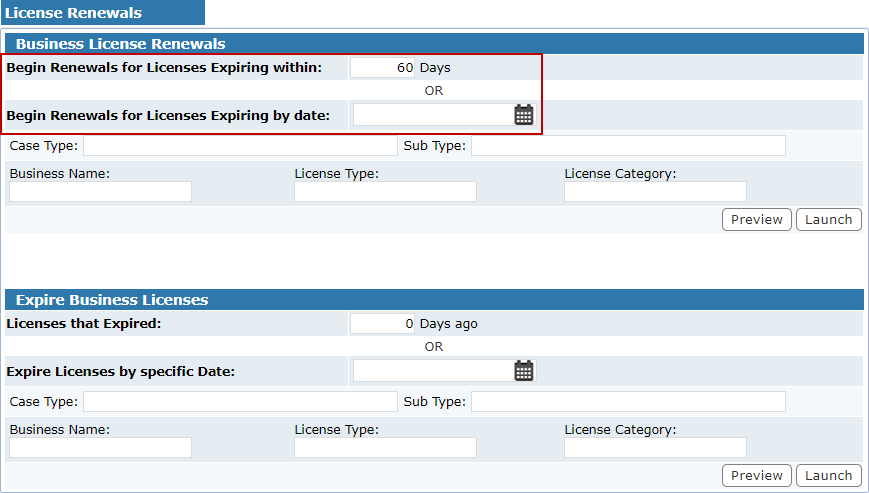
 NOTE: Using the Begin Renewals for Licenses Expiring within field will begin the renewal process for any licenses with expiration date within the number of days you entered in the Days field. Using the Begin Renewals for Licenses Expiring by date field will begin the renewal process for any licenses with expiration dates on or before the selected date.
NOTE: Using the Begin Renewals for Licenses Expiring within field will begin the renewal process for any licenses with expiration date within the number of days you entered in the Days field. Using the Begin Renewals for Licenses Expiring by date field will begin the renewal process for any licenses with expiration dates on or before the selected date.
- Begin typing the name of the case type or sub type in Case Type or Sub Type fields to filter the list. Enter the Business Name, License Type or License Category) and click Preview to further narrow the selection using a like search.
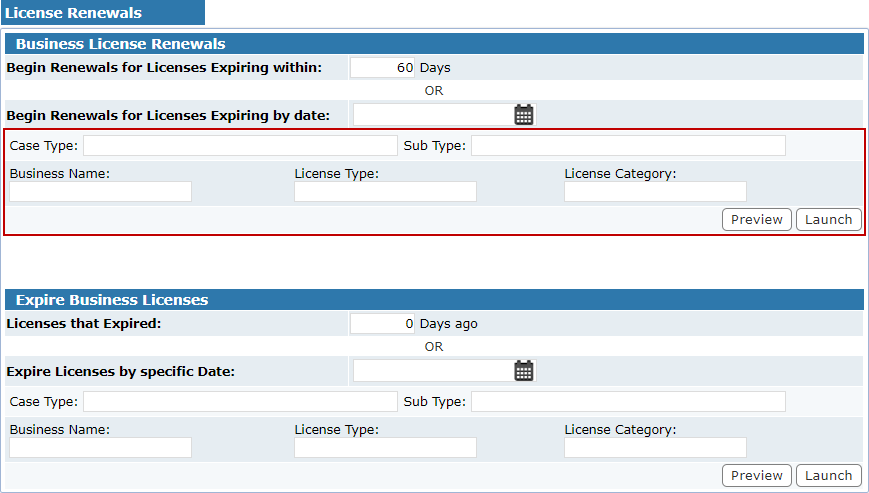
Any licenses matching the case type or sub type you selected that will be renewed will appear below.
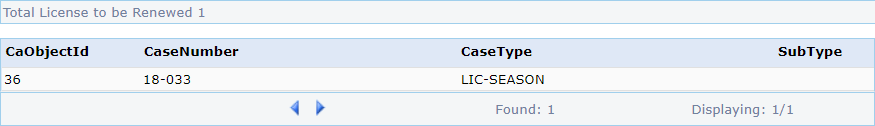
- Click Launch to run the renewal process.
A text box confirms the number of cases that will be renewed.
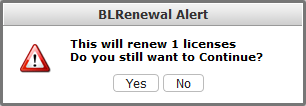
- Select Yes.
 IMPORTANT: When a case is put into renewal, any previous payments are removed from the Payment panel and moved to the Payment History or Fee History panels. Click Payment History on the Main panel to view previous payments made on the case.
IMPORTANT: When a case is put into renewal, any previous payments are removed from the Payment panel and moved to the Payment History or Fee History panels. Click Payment History on the Main panel to view previous payments made on the case.
 NOTE: No changes will be made to the case(s) involved until you click Yes on the BLRenewal Alert text box. Once you click Yes, the status of each case changes to RENEWAL and the expiration date is updated according to the template settings for each case.
NOTE: No changes will be made to the case(s) involved until you click Yes on the BLRenewal Alert text box. Once you click Yes, the status of each case changes to RENEWAL and the expiration date is updated according to the template settings for each case.
Upon renewal of the business license, the existing fees are archived. This provides a way to show payment history with more information (code, description, full amount, initial charge date, status of paid/waived/etc.).
When a business license is renewed and the associated fees are archived, a new copy of those fees is added to the case. This allows for the current cycle's fees to be edited or removed without affecting the history of the archived fees.

