Task Results
Task results reflect the success or failure of a task and encompass the possible actions needed after the completion of a task. Each result defines how the workflow will proceed. For example, a result can be configured to initiate the next task in the workflow, to reinsert a failed task, or to insert an entire task group. Additionally, task results may skip a task, close a task, extend expiration dates, or update the case status. From the Task Results panel, you can add new task results or view, edit, or remove existing task results.
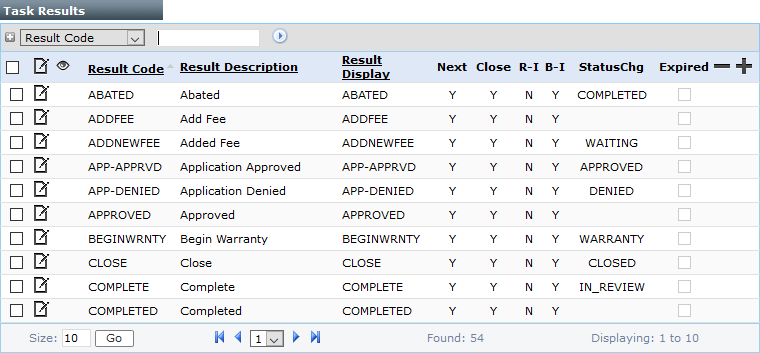
This panel also displays the actions each result will implement if selected, indicated by a Y for yes, and an N for no. The Next column indicates that the result will cause the workflow to proceed to the next task. The Close column indicates the result will close the current task. The R-I column indicates the result will cause the task to be reinserted into the workflow. The B-I column indicates the result will cause a different, predetermined task or task group to be inserted into the workflow. The StatusChg column indicates what, if any, status change is made when the result code is selected.

