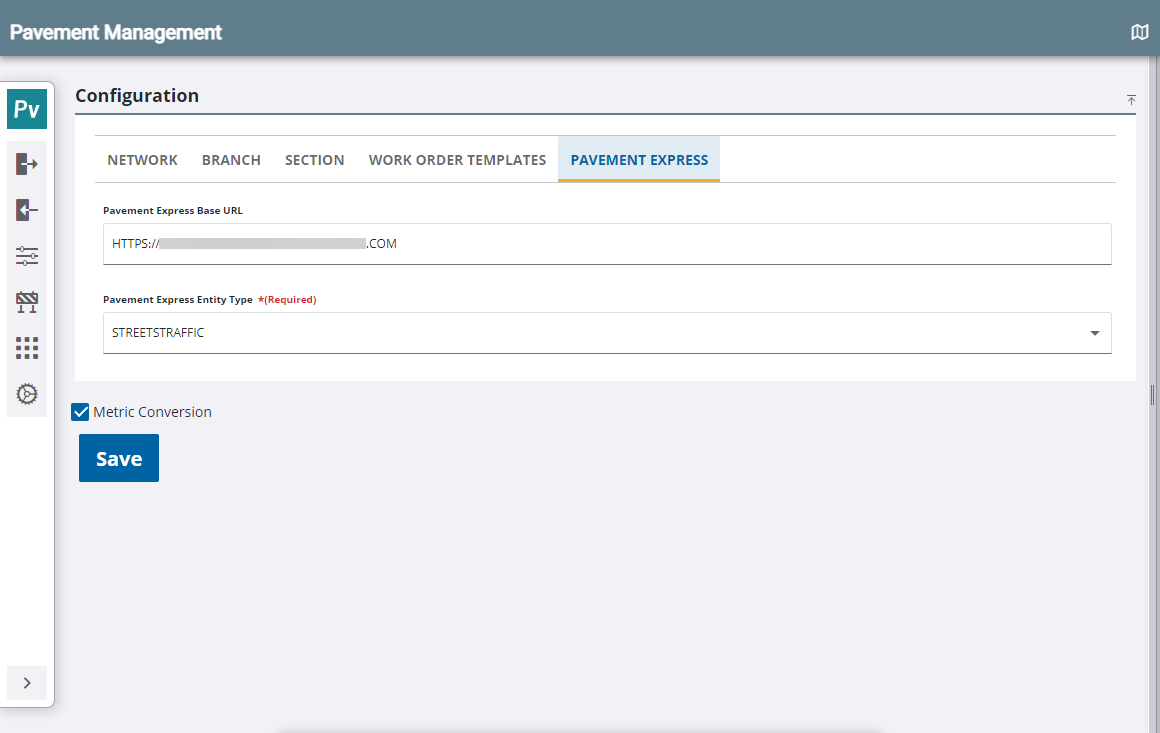Configure Pavement Express and Cityworks Integration
If you are using the Pavement Express and Cityworks integration, there are two fields that need to be configured. For more information about this integration, see Pavement Express and Cityworks Integration in the Pavement Express online help.
- Open the Configuration page.
- On the Pavement Express tab, enter the Pavement Express Base URL and Pavement Express Entity Type. See Configuration Fields for more information.