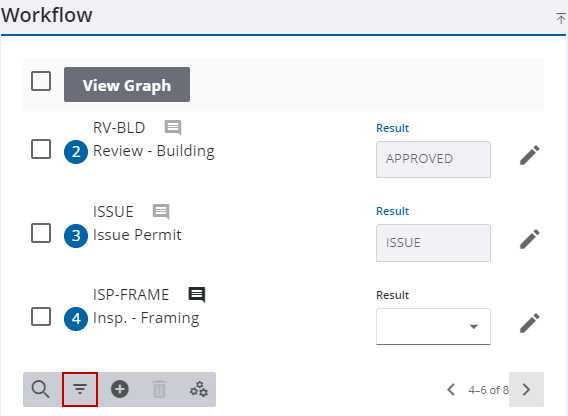Filter Tasks
You can filter tasks by the type of task, if it's available or completed, or which tasks are assigned to the user who is currently logged in. Tasks can be filtered from the Workflow panel on the case summary page or from the Workflow page.
|
 PREREQUISITES: PREREQUISITES:
- To see tasks, users must have the View permission selected under Case Admin > Business Case in Admin. See Security Roles in the Admin 3.4 Guide for more information.
|
 NOTE: Tap Workflow from theactivity toolbar to open the Workflow page.
NOTE: Tap Workflow from theactivity toolbar to open the Workflow page.
 Filter by Task Type
Filter by Task Type
- Open a case.
-
Tap Filter Task.
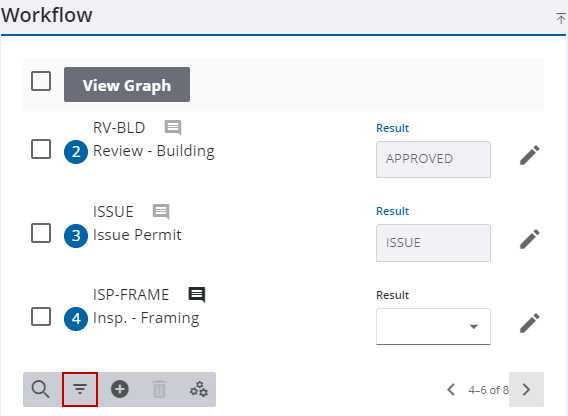
The task types are selected by default.
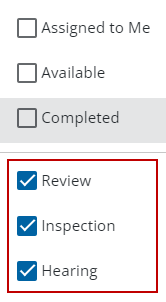
-
Tap to clear the check box to filter by a specific task type.
Results matching your search criteria display.
 Filter by Assignment
Filter by Assignment
- Open a case.
-
Tap Filter Task.
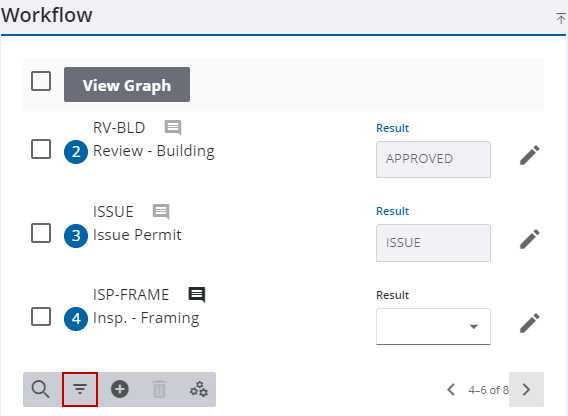
- Select the Assigned to Me check box. This filters all tasks assigned to you.
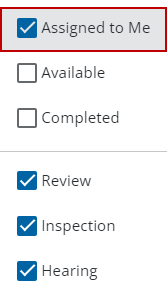
Results matching your search criteria display.
 Filter by Availability
Filter by Availability
- Open a case.
-
Tap Filter Task.
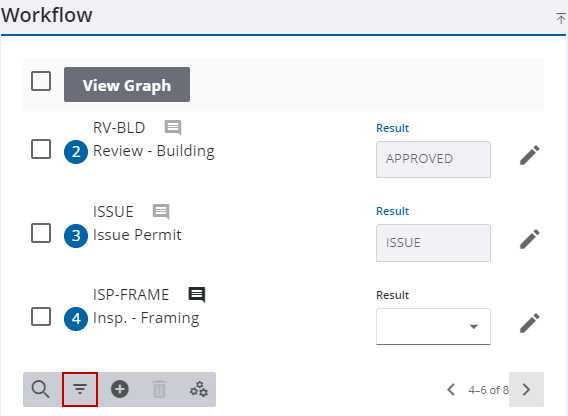
- Select the Available check box. This filters all tasks that are available.
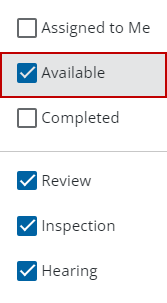
Results matching your search criteria display.
 Filter by Completed
Filter by Completed
- Open a case.
-
Tap Filter Task.
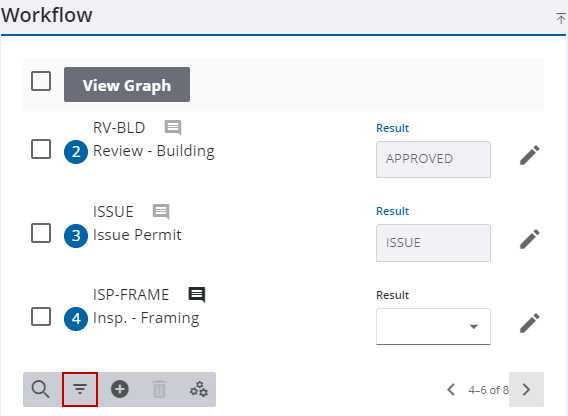
- Select the Completed check box. This filters all tasks by the complete date.
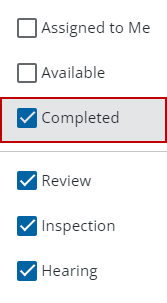
Results matching your search criteria display.
 NOTE:
NOTE: