Main Panel
The Main panel displays information collected when the case was created. Additional tools at the bottom of the panel allow you to link to other cases; create work orders, service requests, inspections, or child cases; print reports; and view related objects associated with the case.
 IMPORTANT: The Main panel supports custom widgets that allow integrations with third-party APIs. A widget must be configured by the administrator. See Add a Widget in the Style 2.0 Guide for more information.
IMPORTANT: The Main panel supports custom widgets that allow integrations with third-party APIs. A widget must be configured by the administrator. See Add a Widget in the Style 2.0 Guide for more information.
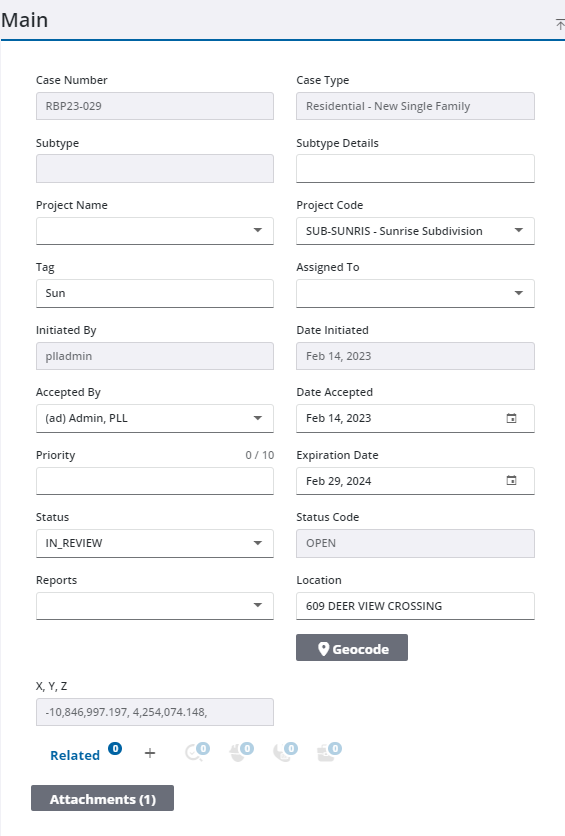
 NOTE: Use Style to make the Assigned To, Facility ID, and Level ID fields visible on the Main panel. See Make a Control or Panel Visible in the Style 2.0 Guide for more information.
NOTE: Use Style to make the Assigned To, Facility ID, and Level ID fields visible on the Main panel. See Make a Control or Panel Visible in the Style 2.0 Guide for more information.
See Main Panel Fields for more information.

