Create and Customize the XML File
To use the Roads and Highways map tool, you must create a custom RoadsHighwaysPlugin.xml file and point it to the map service you want to use. Please see the Cityworks UI Customization 15.3 Guide for more information about XML customization. This section will only cover the steps related to creating and customizing the RoadsHighwaysPlugin.xml file.
 IMPORTANT: If you are not familiar with XML, we highly recommend that you review the Cityworks UI Customization 15.3 Guide before completing these steps. XML Customization is not supported by Azteca Systems, LLC, so only someone with XML and HTML experience should make these modifications.
IMPORTANT: If you are not familiar with XML, we highly recommend that you review the Cityworks UI Customization 15.3 Guide before completing these steps. XML Customization is not supported by Azteca Systems, LLC, so only someone with XML and HTML experience should make these modifications.
- Navigate to <install_drive>\inetpub\wwwroot\<site_alias>\WebSite\XML\Default.
- Make a copy of the empty template file, PluginTemplate.xml.
- Rename it RoadsHighwaysPlugin.xml, which will allow you to customize the Roads and Highways plugin.
 IMPORTANT: XML files in the root XML directory should not be modified as they are overwritten with each upgrade. Also, never copy and rename a Base file. It has different layout header and footer information from the empty template files and also contains the entire XML content instead of just your customizations. You only need the information you are customizing in the custom XML file.
IMPORTANT: XML files in the root XML directory should not be modified as they are overwritten with each upgrade. Also, never copy and rename a Base file. It has different layout header and footer information from the empty template files and also contains the entire XML content instead of just your customizations. You only need the information you are customizing in the custom XML file.
- Open the RoadsHighwaysPlugin.xml file in the text editor of your choice.
- Between the <messages> and </messages> tags, enter the following to define the map service and fields for the Roads and Highways map tool:
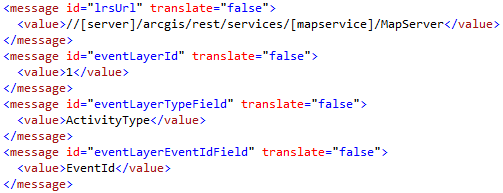
- lrsURL is the URL path to the map service where Roads and Highways is enabled. Replace server with the server that hosts the desired map service, and mapservice with the map service you'll be using.
- eventLayerId is where the unique, Esri-defined layerID in the map service representing the "route events" layer is defined for the Roads and Highways map tool.
- eventLayerTypeField is the field name containing the values for the event types. This populates the Event Type drop-down list.
- eventLayerEventIdField is the field name that contains unique IDs (such as pothole) and accepts GUID values.
- Save the XML file.
Documentation Feedback Form
Please give us feedback about this Cityworks guide.
If you have a feature enhancement request, please see the Ideas page on MyCityworks.
Last updated 2/25/2020.
Copyright© 2017–2019 by Azteca Systems, LLC. All rights reserved.
