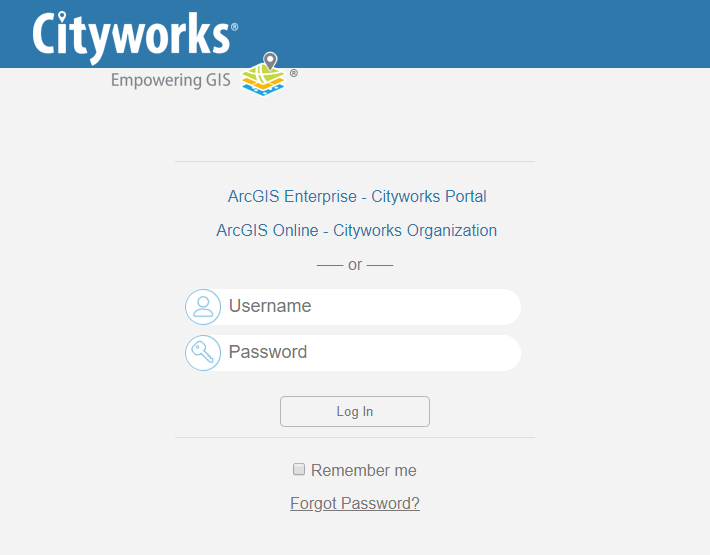Single Sign-on 15.7 Guide Introduction
The following is a list of the many benefits of using Cityworks Single Sign-on:
- Allows users to log in to Cityworks using their ArcGIS Online or Portal for ArcGIS credentials, which is helpful for administrators who want to manage user passwords in ArcGIS Online or Portal for ArcGIS rather than Cityworks.
- Eliminates the need for the Esri Resource Proxy to be configured for secured GIS services to be consumed by the map. See Secured Services for more information.
- Single Sign-on users will see two additional map tools in Office and Tablet: Webmaps and Roads and Highways. See ArcGIS Online and Portal for ArcGIS Web Maps and Roads and Highways for more information on these two map tools.
- Allows users to log in to Web Map Manager. See Web Map Manager 1.3 Guide on MyCityworks for more information.
- Allows users to log in to the mobile native apps for Android and iOS using their ArcGIS Online or Portal for ArcGIS credentials, which allows them to use secured GIS services from ArcGIS Online or Portal for ArcGIS. It also allows users to open Collector for ArcGIS or Navigator for ArcGIS from the Cityworks mobile native apps without having to log in again.
- Allows for integrations with Esri apps like Workforce for ArcGIS. Workforce users can open the Cityworks mobile native apps from Workforce without having to log in again, and they are taken to the same work order they were viewing in Workforce. See the Crowdsource Reporter and Workforce for ArcGIS Integrations white paper on MyCityworks for more information.
 NOTE: All images were taken on a Google Chrome browser. While there may be slight differences using other browsers, functionality is the same.
NOTE: All images were taken on a Google Chrome browser. While there may be slight differences using other browsers, functionality is the same.