Add a Keyword to a Material
The Keywords section is used to add keywords to be used to search for a material.
- Tap the arrow to the right of the material.
- In the Keywords panel, enter a keyword for the material.
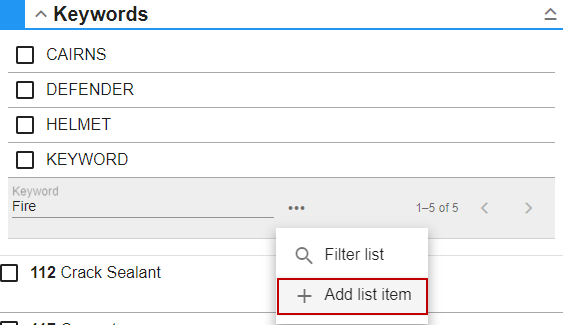
 NOTE: Storeroom automatically saves the changes you make. A notification will appear at the bottom of the window that says Changes Saved when you make changes to the page.
NOTE: Storeroom automatically saves the changes you make. A notification will appear at the bottom of the window that says Changes Saved when you make changes to the page.
