Add an Attachment to a Material
You can add attachments to a material that will automatically be added to new transactions created with the material.
- Tap the arrow to the right of the material.
- In the Attachments panel, tap Attachment.
- Browse to the location of the attachment.
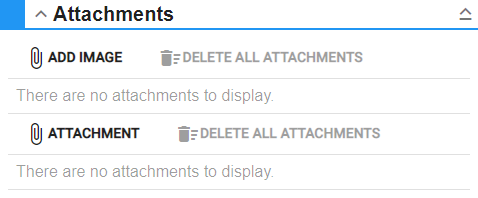
The file will appear.
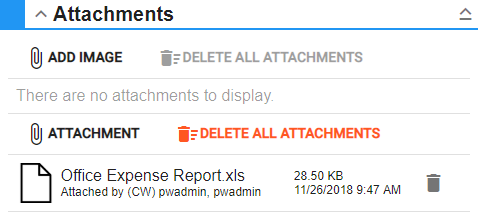
- To download the file, tap the thumbnail.
