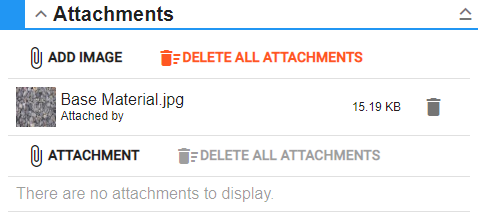Add an Image to a Material
You can add an image to material to make it easier to identify.
- Tap the arrow to the right of the material.
- In the Attachments panel, tap Add Image.
- Browse to the location of the image.
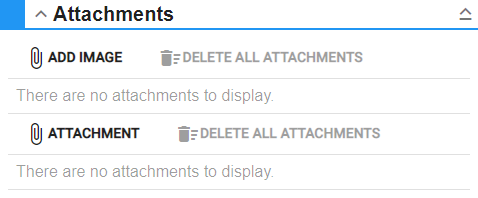
The image will appear.