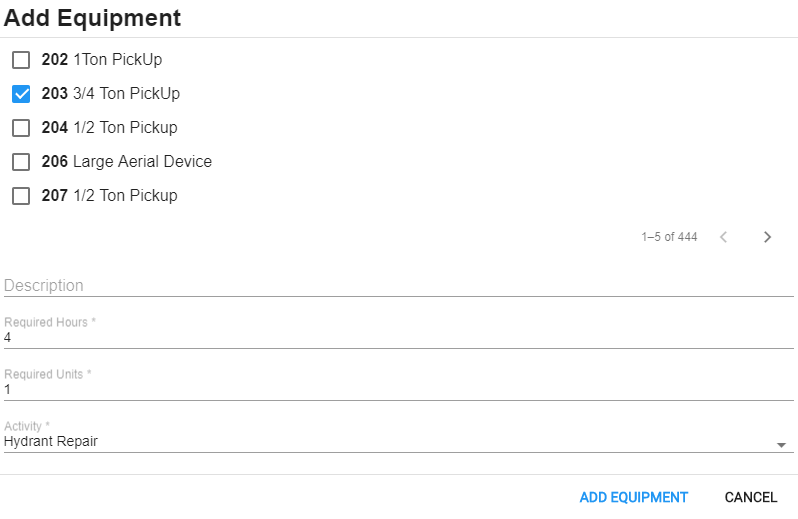Add Equipment to a Material
You can add estimated equipment to material.
- Tap the arrow to the right of the material.
- In the Equipment panel, tap the add icon.
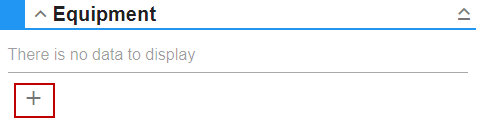
- Select equipment from the list.
- Enter a Description, if desired.
- Enter the Required Hours and Required Units needed related to this material.
- Select the Activity. This is populated under Custom Codes > AMATACT.
- Tap Add Equipment.