Add a Supplier to Material
If a supplier does not appear in the Supplier drop-down list on the Receive or Requisition pages for the material selected, you can associate material to the desired supplier from those pages.
|
|
- Tap Receive or Requisition from the menu.
- Select the desired material(s) from the Material panel that you'd like to associate an existing supplier to.
- Tap Add Supplier on the Receive or Requisition panels to add an existing supplier to the Supplier drop-down list for the selected material(s).
You can filter the suppliers in the list by tapping the filter icon and typing the first few letters of the supplier.
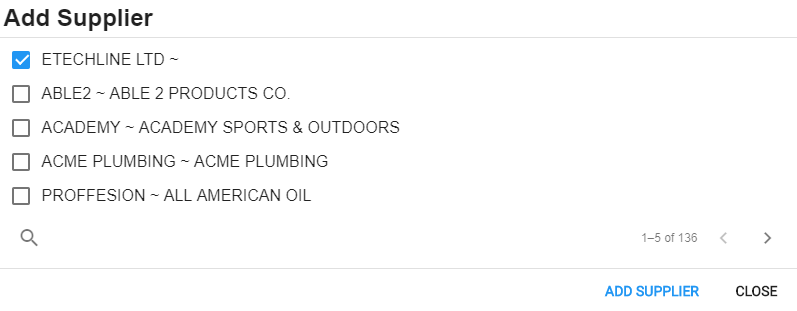
- Select a supplier from the list and tap Add Supplier.
The supplier will now show as a default supplier for the selected material(s). Also, the material has now been associated to the supplier on the Suppliers page.
 NOTE: Default suppliers can also be added to the Supplier drop-down list for a material in Material.
NOTE: Default suppliers can also be added to the Supplier drop-down list for a material in Material.
