Modify a Requisition Transaction
To modify a requisition, perform a requisition search.
- Tap Search from the menu.
- Tap Requisition Search.
- Perform a requisition search.
See Search for a Requisition Transaction for information on searching for a requisition.
- Select the requisition you'd like to modify.
- Tap Go To Requisition.
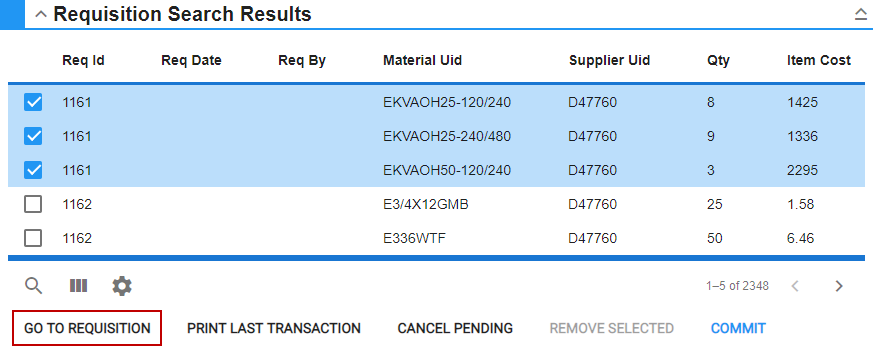
The requisition opens on the Requisition page.
- Select an item from the Pending Requisitions list to modify it. Once changes are made, tap Update Item to update the item.
- Modify other requisition items as desired.
- To remove an item from the requisition, select it and tap Remove Selected.
- Tap Commit to save any changes.
