Configure Bin Locations and Images for Materials
The Bin and 2nd Bin sections include the location of the bin and a corresponding image.
- Tap Config from the menu.
- Tap Storeroom Material.
- In the Storeroom panel, tap the arrow to the right of the storeroom you'd like to configure bin locations and images for.
- In the Storeroom Material panel, tap the arrow to the right of the material to expand its details.
- In the Bin or 2nd Bin fields, enter the location.
- Tap Upload and navigate to an image for the bin.
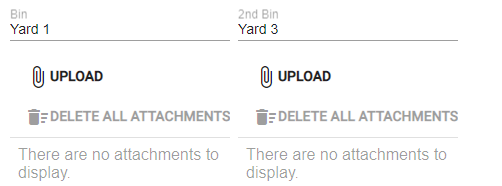
- To delete the image, tap the delete icon or tap Delete All Attachments.
- To download the image, tap the thumbnail.
