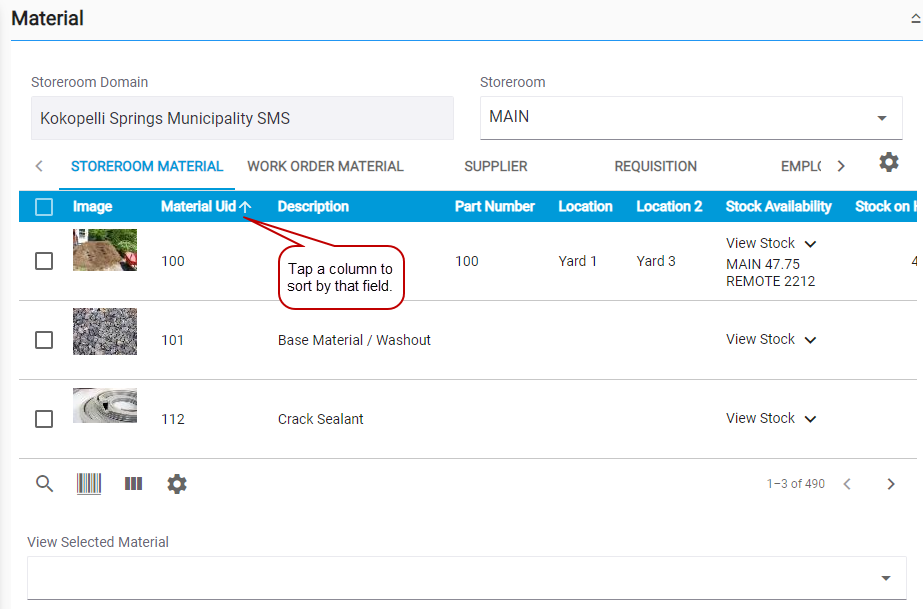Sort Materials
You can customize how the materials are sorted in the Material panel to more easily select materials from the list. Materials can be sorted by Name or Description, as well as in Ascending or Descending order.
- Tap Storeroom Material on the Material panel.
- Tap the gear icon.
- Select the desired sorting order.
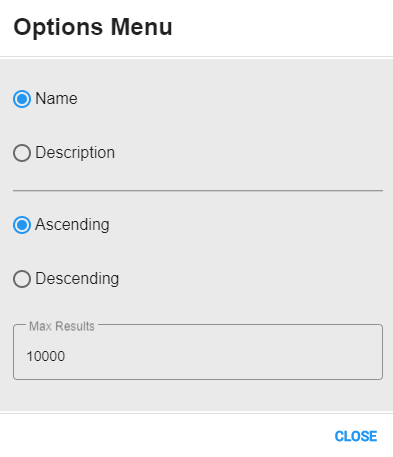
You can also tap a column in the material list to sort the list by that field on the Storeroom Material, Work Order Material, Supplier, Requisition, or Employee tabs.
- Tap the column to change the list from either ascending or descending order.