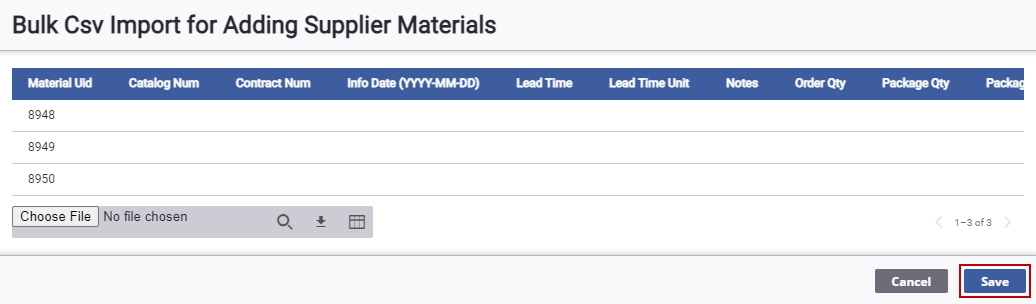Add Supplier Material in Bulk
Add new material in bulk using the template.
- Tap Configure from the menu.
- Tap Material Configuration.
 TIP: You can filter the list of records displayed. See Filter Records for more information.
TIP: You can filter the list of records displayed. See Filter Records for more information.
- On the Storerooms tab, tap the arrow to the right of the supplier.
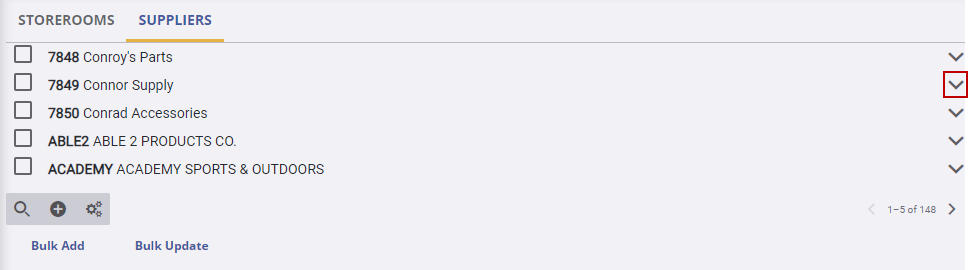
- Tap the arrow to the right of Supplier Material.
- On the Supplier Material panel, tap Bulk Add.
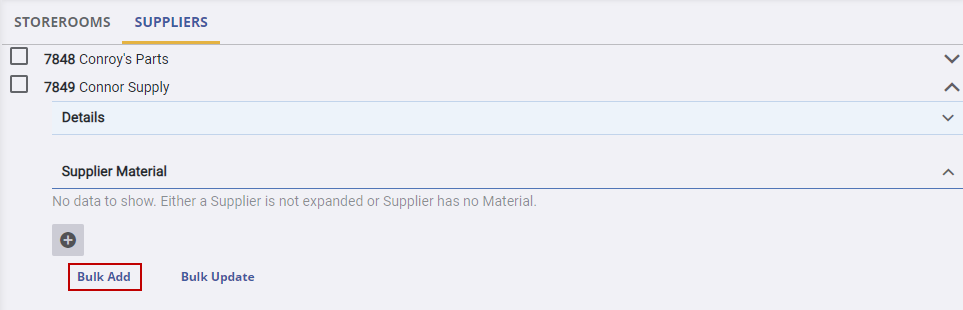
The Bulk Csv Import for Adding Supplier Materials panel opens.
- Tap Download CSV Template.
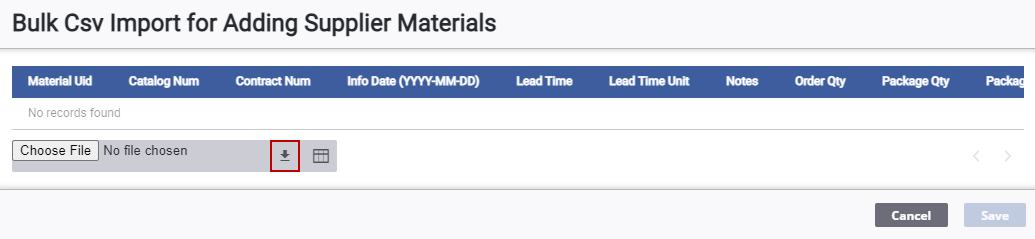
 NOTE: The required column in the template is Material Uid. The other columns are optional.
NOTE: The required column in the template is Material Uid. The other columns are optional.
- Add the information for the new supplier materials in the template.
- On the Bulk Csv Import for Adding Supplier Material panel, tap Choose File. Browse to the file.
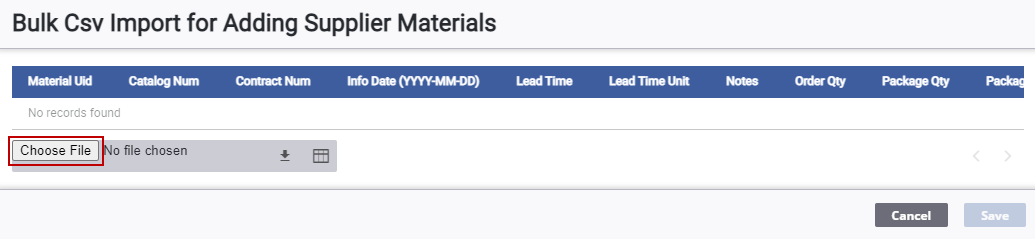
- Tap Save.