Search for a Work Order
Search for a work order on the Issue panel to issue material to a work order.
- Tap Perform a search to find a work order in the Work Order Id field.
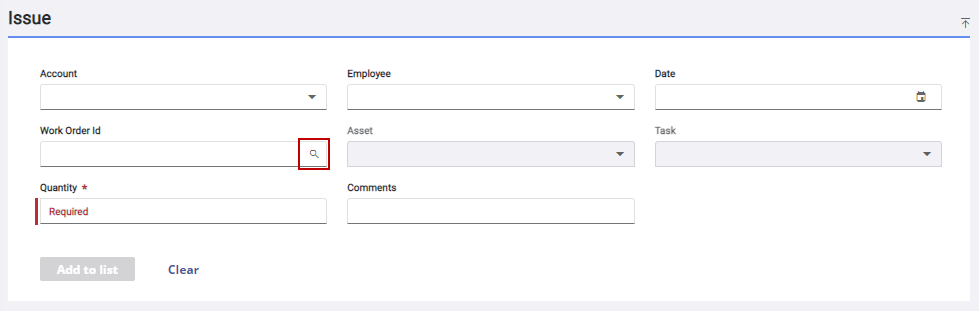
- Select the Status from the drop-down list. Multiple statuses can be selected.
- Select an employee from the Submit To drop-down list. Multiple employees may be selected.
 TIP: Tap the X next to a status or employee to remove it from the search criteria.
TIP: Tap the X next to a status or employee to remove it from the search criteria.
- Tap Search.
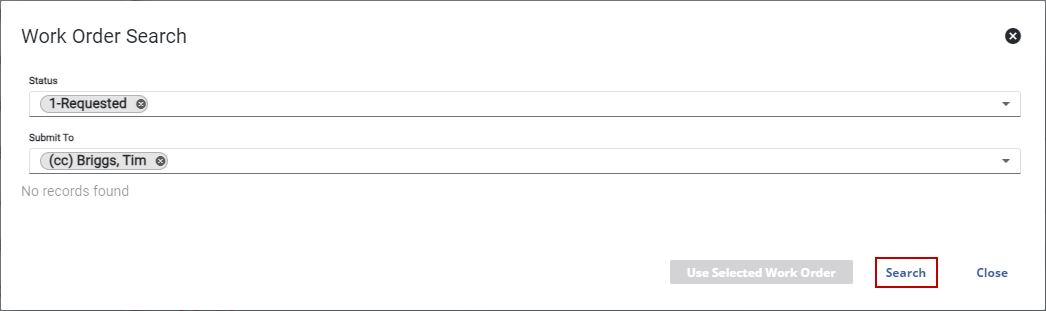
Work orders matching the search criteria appear below the search fields.
- Select a work order and tap Use Selected Work Order.
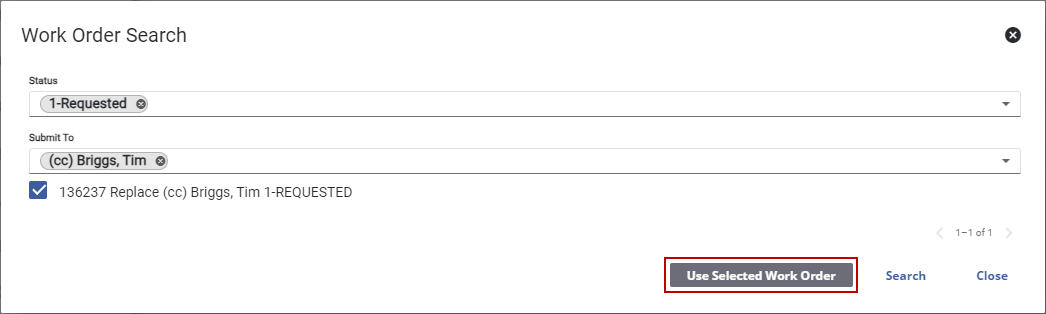
The work order is entered into the Work Order Id field on the Issue panel.

