Add or Edit a Domain
Manage all Storeroom domains from the Storeroom Domains page.
- From the home page in Admin, click Admin and click Storeroom Domains.
The Domains Name drop-down list shows existing domains.
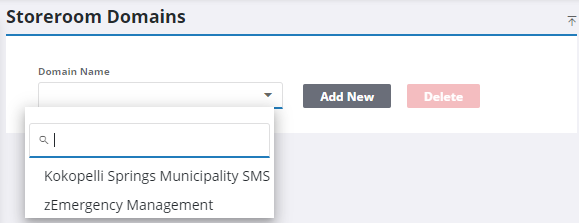
- Click Add New to add a new domain.
- Enter the Name and Description of the domain.
- Click Save.
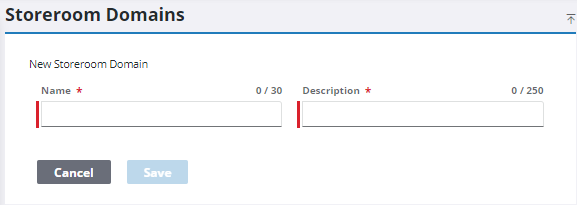
Any associated domain administrators appear in the Domain Admins section on the Storeroom Domains panel. The Details panel shows the storerooms associated to the domain.
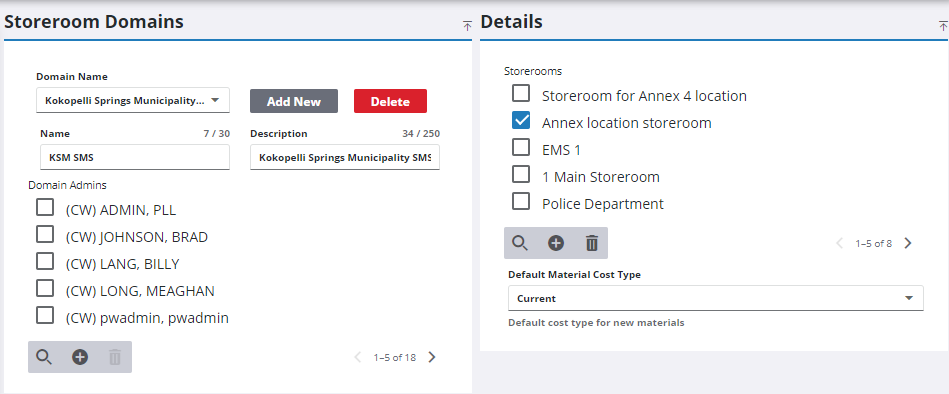
- Add Domain Admins to the domain. See Add a Domain Admin for more information.
- Add a Storeroom to the domain. See Add a Storeroom to a Storeroom Domain for more information.
- Select the Default Material Cost Type for any new materials added.
 NOTE: Admin automatically saves the changes you make. A notification pops up at the bottom to verify it has been saved.
NOTE: Admin automatically saves the changes you make. A notification pops up at the bottom to verify it has been saved.
You can also create a storeroom from this panel or directly in Storeroom under Storeroom Materials. See Create a Storeroom from Domains or Add or Edit a Storeroom for more information.

