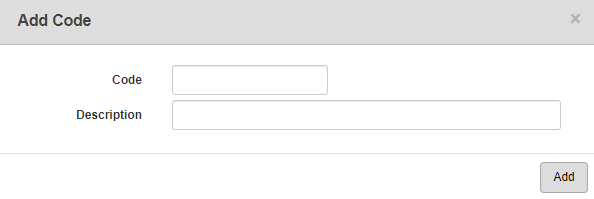Configure Custom Codes
To associate labor or equipment costs in the Trimble Unity mobile app to an account, the account needs to be added to the GLACCOUNT custom code.
- In Designer, navigate to Preferences.
- Click the Custom Codes tab.
- In the Code Types panel, scroll to the GLACCOUNT custom code or search for it in the search field.
- Click the custom code to open the Codes panel.

- Click Add.
- Enter the Code and Description in the Add Code panel, then click Add. See Configure Custom Codes Preferences in the Designer for 15.8 Guide for more information.