Complete a Service Request
You can complete a service request from the Trimble Unity mobile app.
- Select a service request from the list.
The service request details open.
- Click Edit in the top-right corner. If you are already in edit mode, you don't need to click Edit.
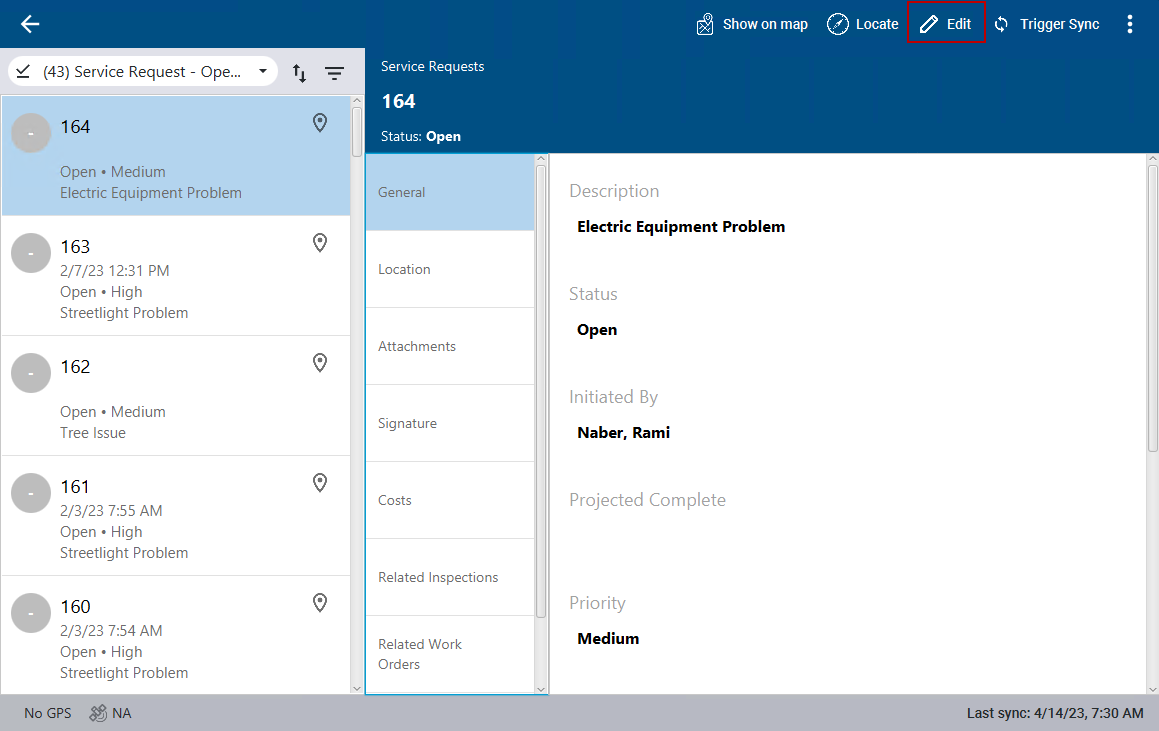
- Click the Status field and double-click Complete from the panel.
 NOTE: Your organization can have a different mobile completion status name configured in Cityworks.
NOTE: Your organization can have a different mobile completion status name configured in Cityworks.
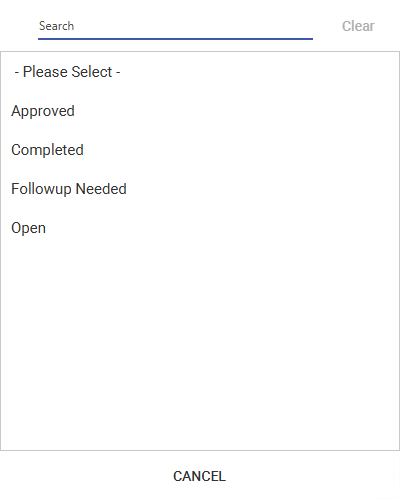
- Click Save.
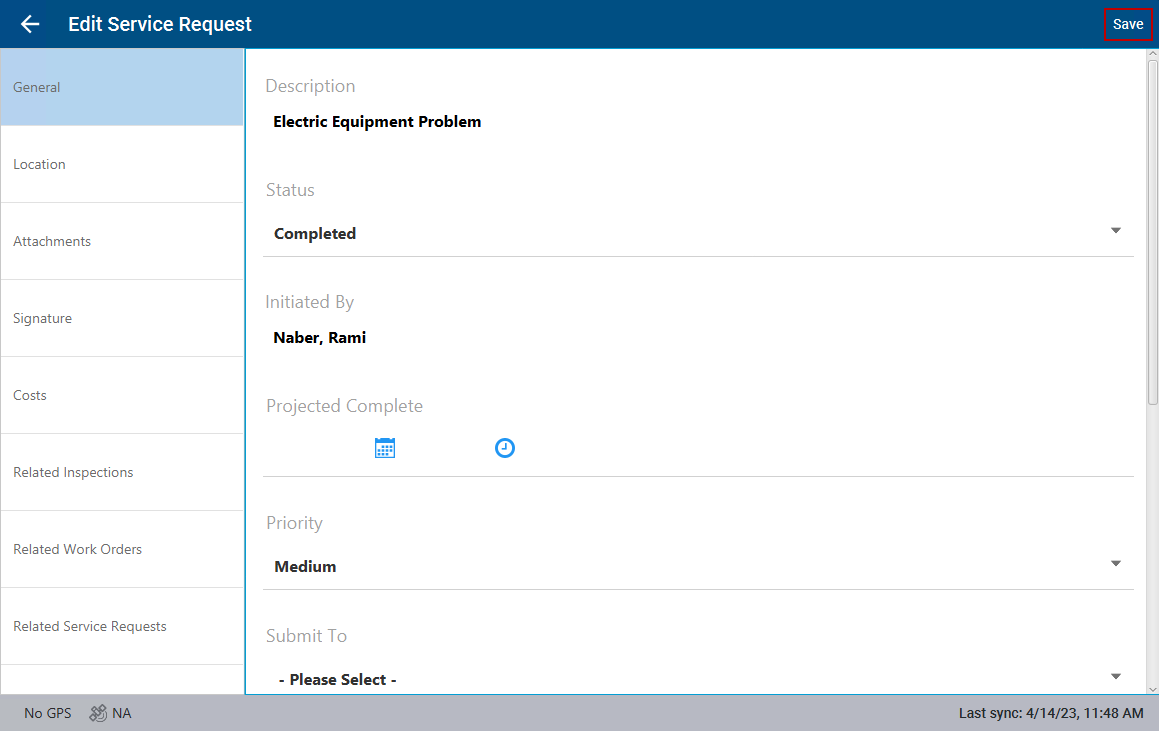
Once you trigger a sync, the list of service requests is automatically updated.

