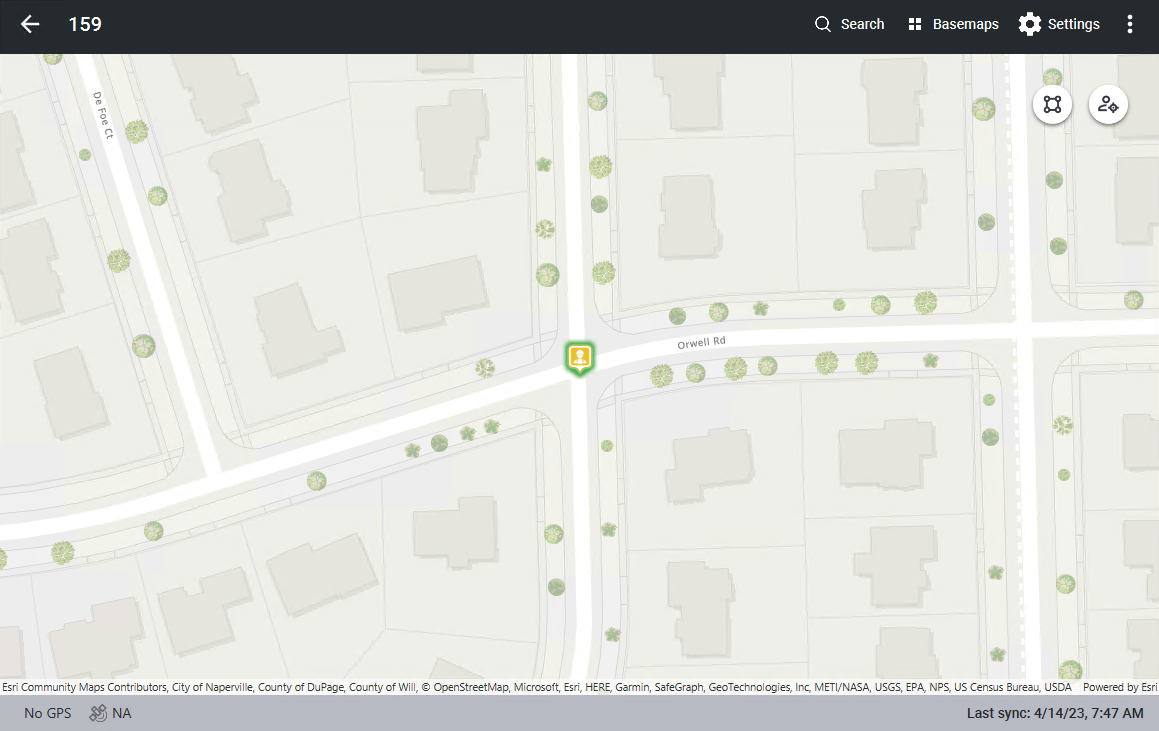View a Service Request on the Map
Cityworks service requests can be viewed on the Trimble Unity mobile app map directly from the list of service requests or from the service request details page.
- Click the map pin to the right of a service request in the list.
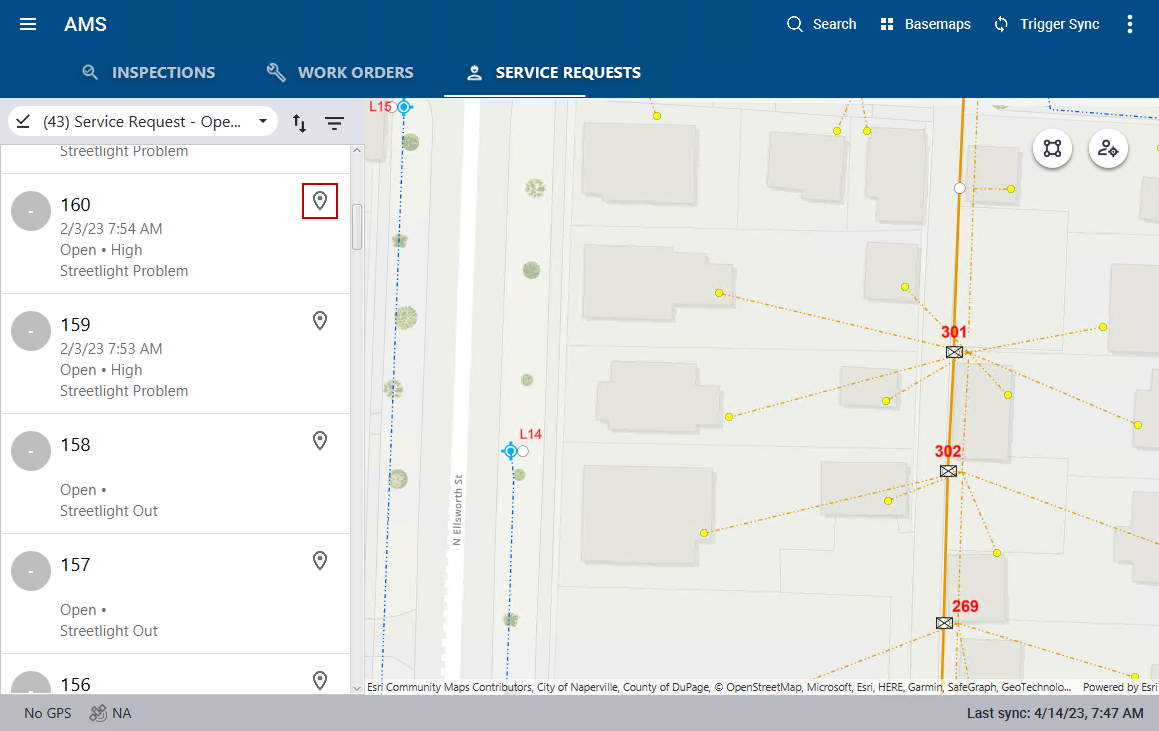
A map pin shows the location of the service request.
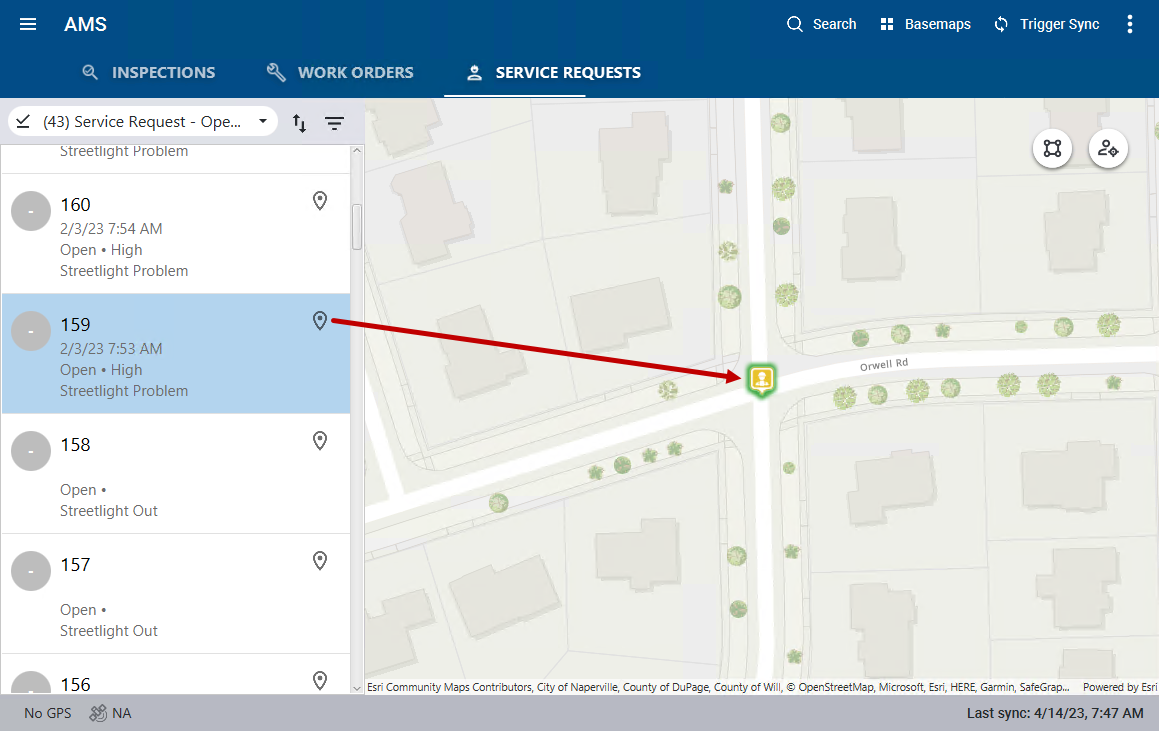
- Select a service request from the list.
The service request details open.
- Click Show on map at the top of the page.
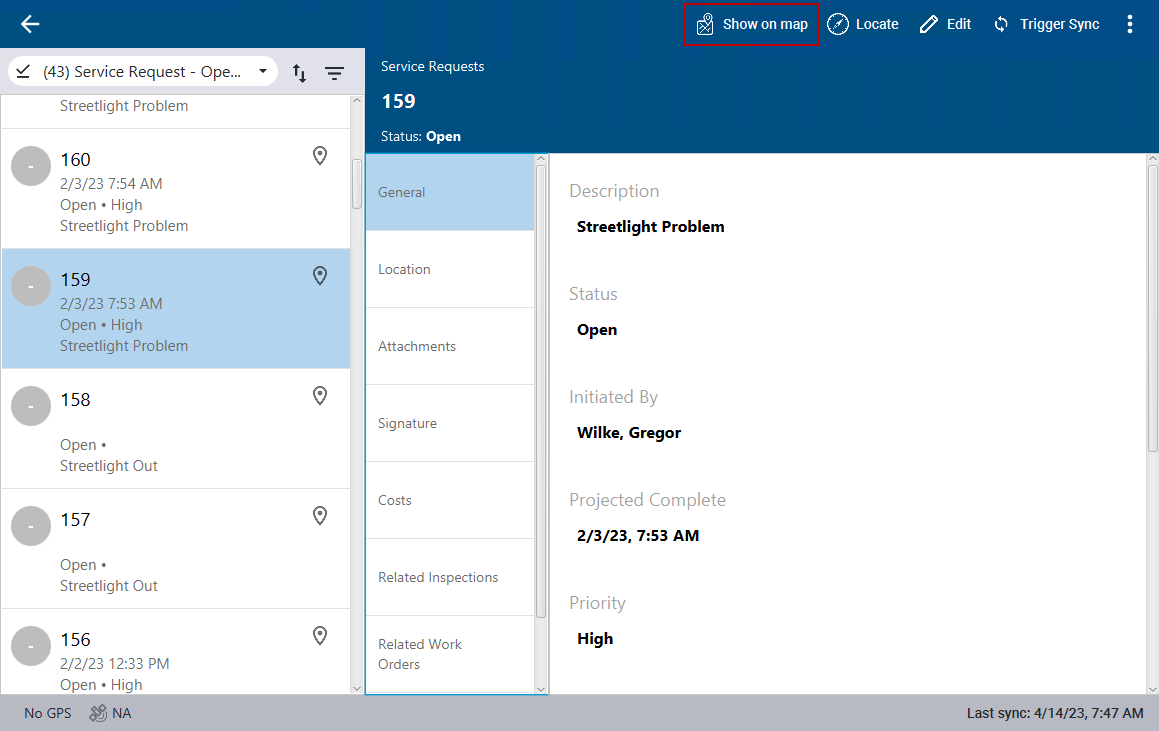
The map opens and a map pin shows the location of the service request.