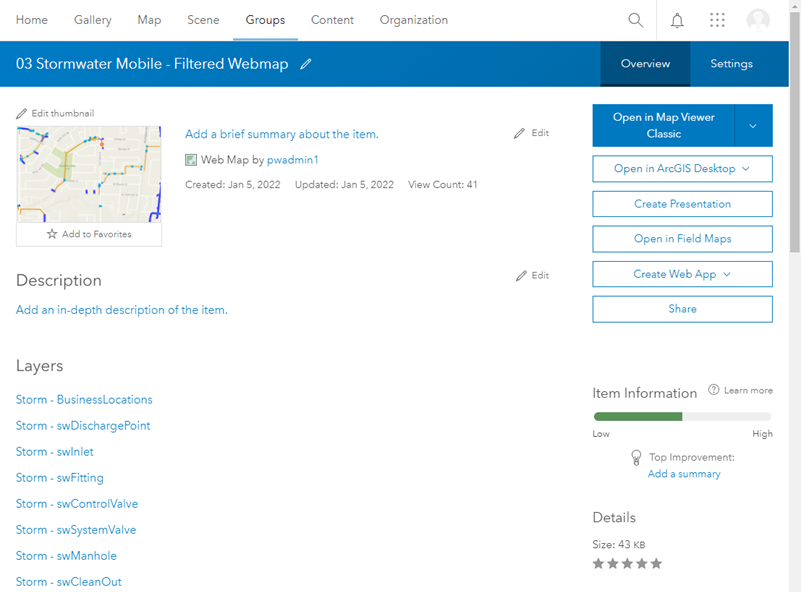Configure Web Map Layers
You can configure web map layers using Web Map Manager.
- Select a Group from the drop-down list.
- Select one of the Web Map Items that populates.

- In the panel that opens, select the eURL Type from the drop-down list.
The eURL layers will populate in the eURL Layers column. The web map layers are displayed in the Operational Layers column.
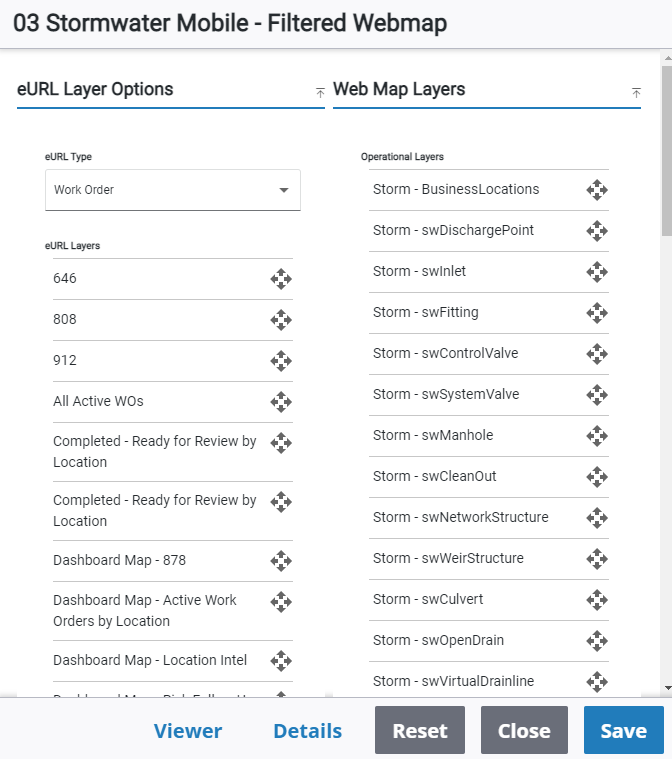
You can add eURLs as items in Web Map Manager. An eURL item can be an eURL or a query.
- Click the reorder icon on the eURL layer and drag it to the Operational Layers column.
- Click Save.
![]()
The eURL or query is now added to the web map.
- Click Save to save your changes, click Reset to undo your changes, or click Close to close the panel without saving.
The Viewer and Details buttons open the web map and web map details in ArcGIS Online or Portal for ArcGIS.
- Click Viewer to view the web map.
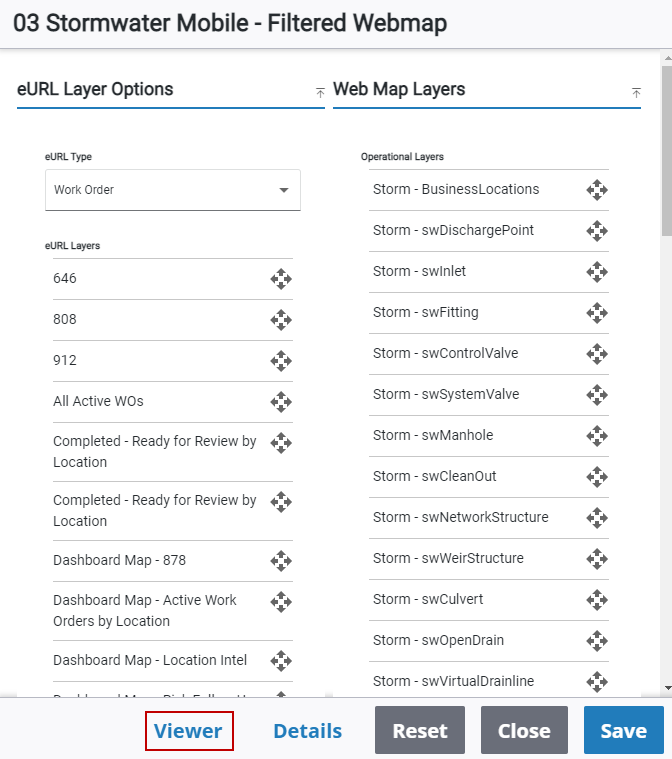
The web map opens in ArcGIS Online or Portal for ArcGIS in a new tab.
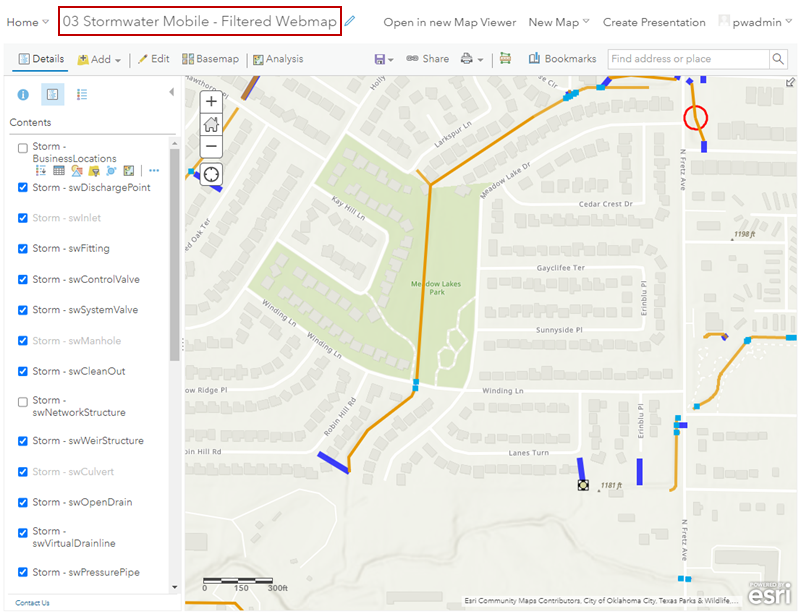
- Click Details to view the web map details.
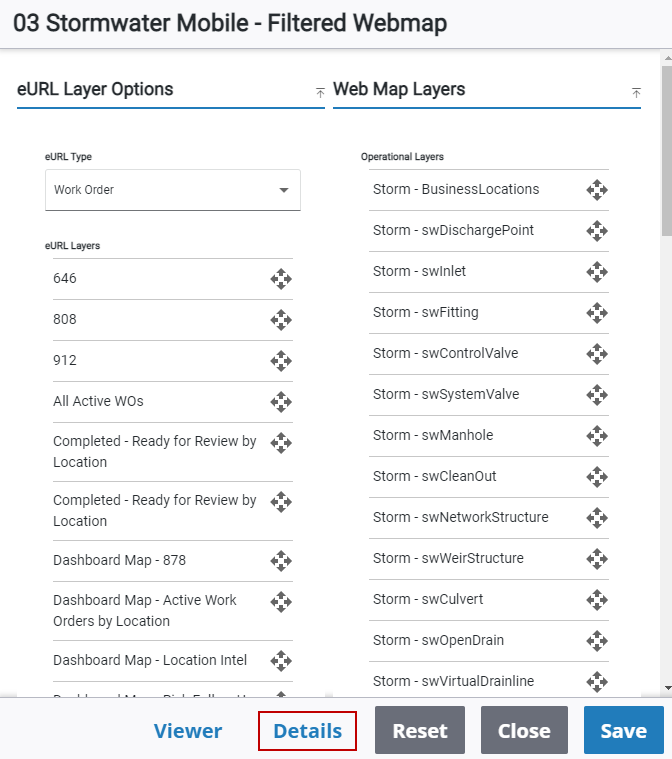
The web map details open in ArcGIS Online or Portal for ArcGIS in a new tab.