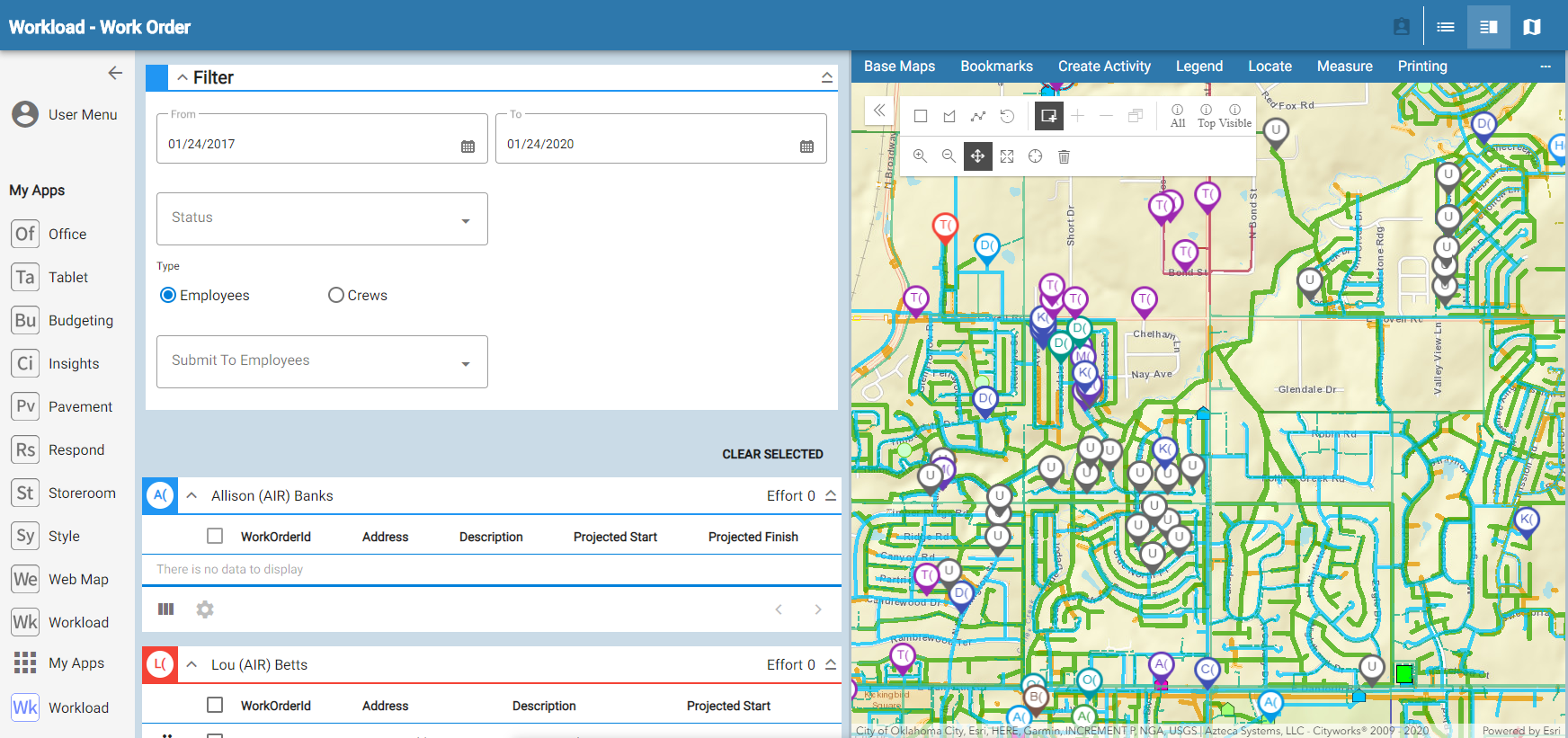Introduction
The Workload app allows you to view and assign work activities to employees, such as PLL tasks, work orders, and inspections. A list of work activities shows on the left side of the page, while the interactive map, on the right side, shows the location of each work activity with a map pin.
Workload allows you to visually see where work is being done, and assign work activities to the appropriate employee. Both assigned work and unassigned work appears in the app.
 NOTE: Unassigned work orders and inspections do not have a Submit To defined. Unassigned PLL tasks do not have an Assigned To field defined, but are scheduled for an inspection.
NOTE: Unassigned work orders and inspections do not have a Submit To defined. Unassigned PLL tasks do not have an Assigned To field defined, but are scheduled for an inspection.
 NOTE: All images were taken on a Google Chrome browser
NOTE: All images were taken on a Google Chrome browser