iOS 11.2 Guide Introduction
The
The Android and iOS apps were developed to be used without the need for constant internet connectivity, and accommodate the need to digitally log work performed and work assigned. For inbox items to stay current, and for work management activity updates to write to the database, the device must be synced periodically. This can be done when connected to a wireless network, or using a mobile data plan in the field. Until the device is synced, any changes on the app will stay in the app database.
In addition to English, the mobile apps can also be displayed in Swedish, French, and Arabic.
|
|
 NOTE: If you are using Windows Authentication with the
NOTE: If you are using Windows Authentication with the
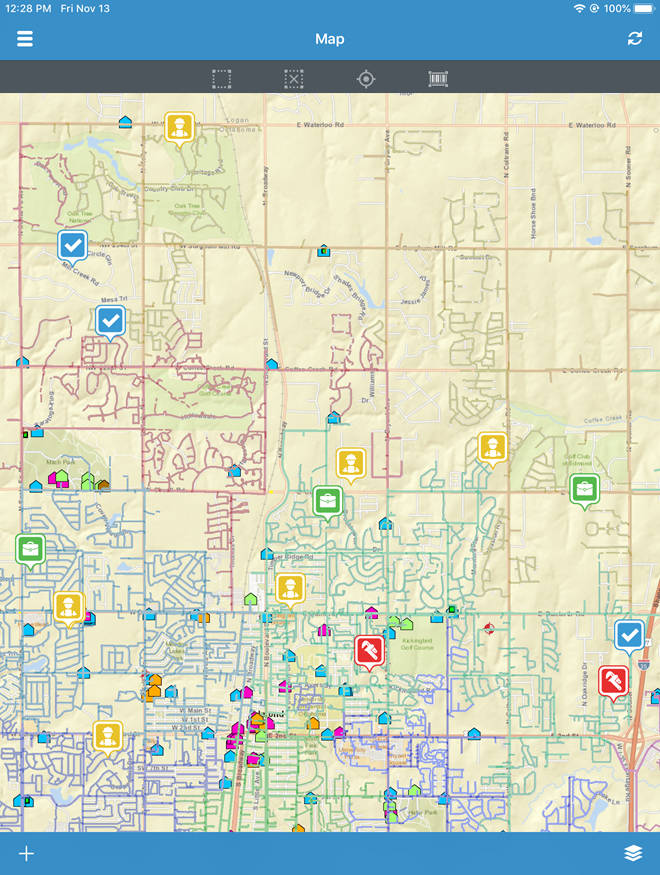
 IMPORTANT:
IMPORTANT: 
