Pending Updates
Pending Updates shows any activities or changes that have been created or made on the mobile apps that are waiting to be synced.
- Tap Pending Updates.
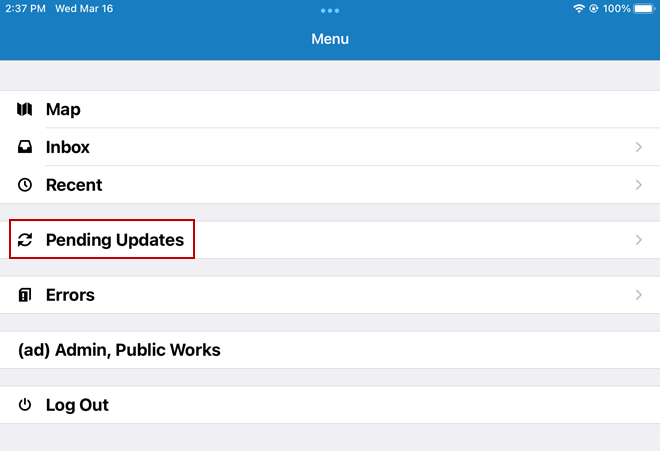
Pending updates are listed in the order they were created.
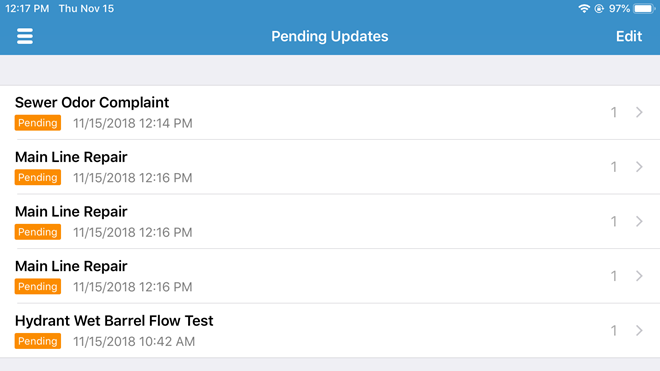
- Tap an update to see the type of work activity it is.
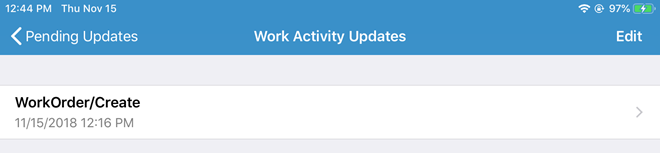
- Tap the work activity to see more information about the update.
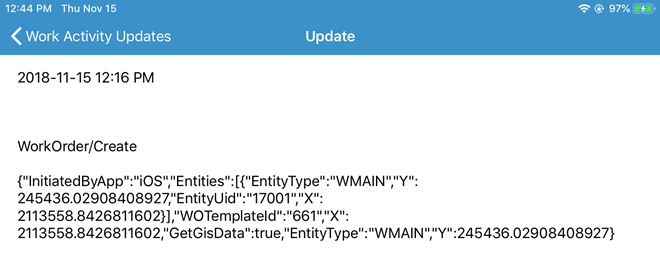
The Pending Changes clear from the list when you sync the app.
If any of the updates fail during the sync, the user is notified with an error and that pending change is saved in the list of pending changes. Each time the app is synced, the user receives the same error until the issue is resolved.
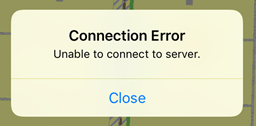
 NOTE: If a pending update gives an error and cannot be resolved, the pending update needs to be manually deleted from the list.
NOTE: If a pending update gives an error and cannot be resolved, the pending update needs to be manually deleted from the list.
The number of pending updates also displays as an icon badge on your Cityworks app icon.

