Remove a Checklist Status
A checklist status may need to be removed.
|
|
 IMPORTANT: While it is possible to delete a checklist status code, we strongly discourage you from doing so. Deleting a checklist status code will cause errors for any users associated to that checklist status code.
IMPORTANT: While it is possible to delete a checklist status code, we strongly discourage you from doing so. Deleting a checklist status code will cause errors for any users associated to that checklist status code.
- From the home page, click PLL and click Checklist Status Codes.
 TIP: You can filter the list of records displayed. See Filter Records for more information.
TIP: You can filter the list of records displayed. See Filter Records for more information.
- Select a correction status from the Correction Status panel.
- Turn off the Active option on the Correction Status Details panel to make the status inactive.
If a checklist status (also known as a correction status) has not been associated to a checklist status group or case template, you can remove it by following these steps:
- Select the desired correction status from the Correction Status panel and click Delete selected records.
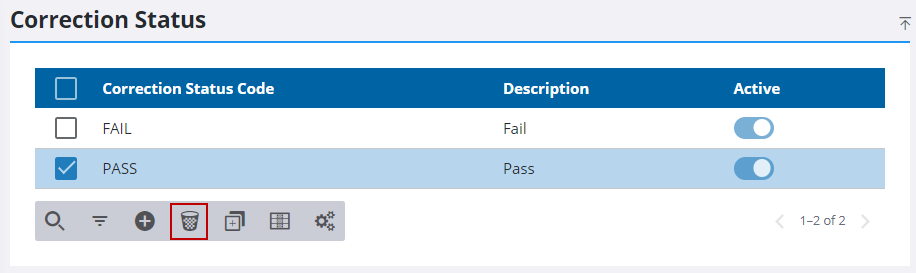
- Click Delete on the Delete Employees panel.


