Configure Region Settings Preferences
The Region settings allow you to select the start of the week, set a time format that is displayed in Cityworks and in data exported from Cityworks, and set the phone number format in Public Access.
- From the home page, click Admin and click Preferences.
- Click the AMS tab.
- Scroll to the Region panel.
- In the Start of Week field, select the day to use as the first day of the week.
- Select the Time Format, either 12 Hour or 24 Hour.
- Enter the Public App Phone Number Format using an X to represent numbers in a phone number for use in Public Access. For example, enter (XXX)-XXX-XXXX to indicate that a phone number must be written as (555)-555-5555.
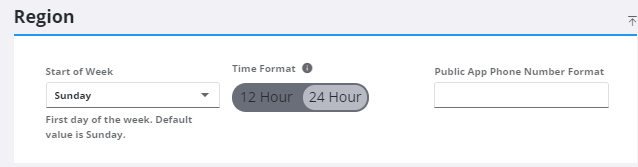
 NOTE: Admin automatically saves the changes you make. A message appears at the bottom of the page when you make changes.
NOTE: Admin automatically saves the changes you make. A message appears at the bottom of the page when you make changes.

