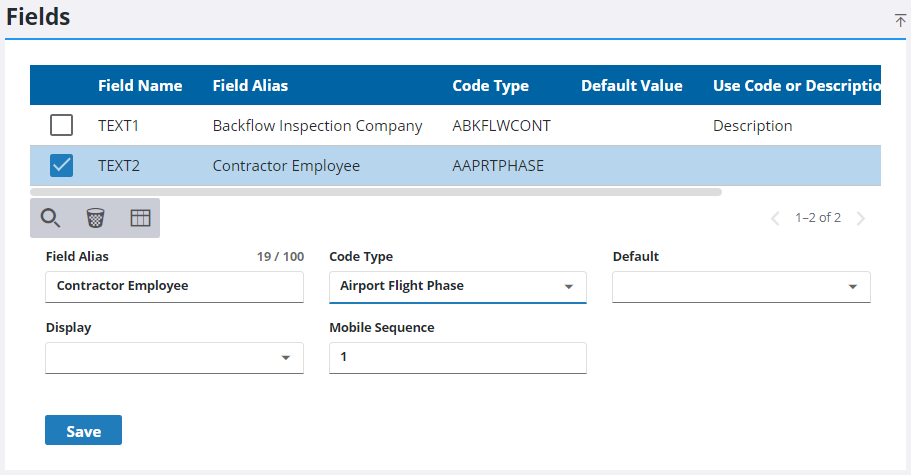Edit a Universal Custom Field
- From the home page, click Configure and click Universal Custom Fields.
- From the Details panel, select a Table Name from the drop-down list to select the category of universal custom field you want to edit.
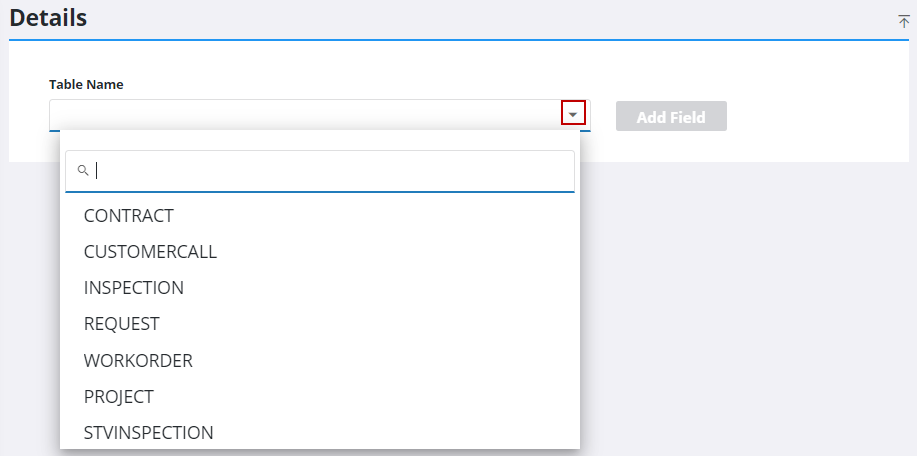
 TIP: You can filter the list of records displayed. See Filter Records for more information.
TIP: You can filter the list of records displayed. See Filter Records for more information.
- Select the universal custom field you want to edit in the Fields panel.
- Edit any desired fields and click Save.