Add or Edit an Action Event
Action Events determine the triggering event that generates the Web Hook.
|
|
- From either the home page or General tab, click Action Manager.
- Click the Action Events tab, select the Event and Action, and click Add.
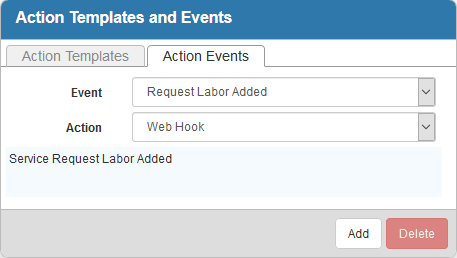
- Enter a Description and click Create.
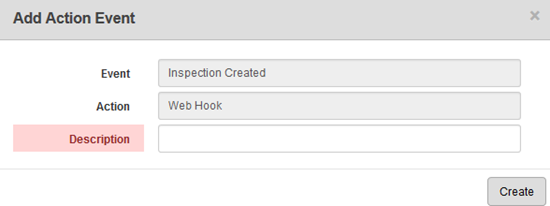
- Once the event is added, finish creating the event in the Event Details panel.
- To edit an Action Event, select it and make the desired changes.
- Click Save.
For an explanation of fields on the Event Details panel, see Action Manager Fields.
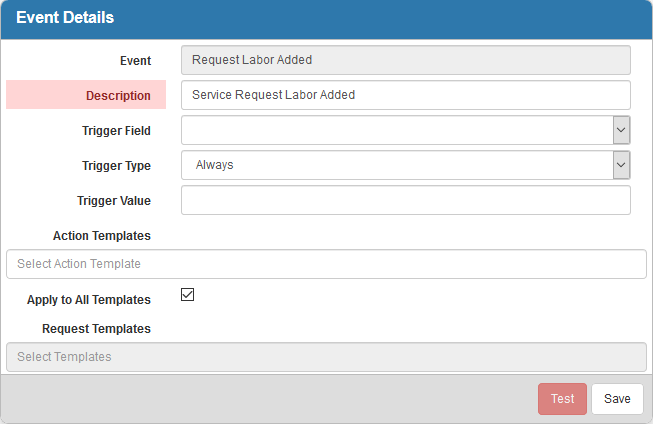
There are two ways to define the triggering event. You can either select Always as the Trigger Type and leave the Trigger Field and Trigger Value empty, or you can populate all three trigger fields to define a more specific trigger.
- To trigger an action to always occur when the selected event happens, select Always as the trigger type. For example, if the event you chose is Request Labor Added and the Trigger Type is Always, a web hook will be triggered whenever labor is added to a request.
- Select the Action Template(s). You can click in the Action Template(s) field and select a template from the drop-down list, or filter the list by typing the first few letters of the template. Click the X next to a template to remove it.
- Select the work activity Templates this event will be applied to, or click Apply to All Templates. Click the X next to a source template to remove it.
- Click Save.
- To create a specific event, further define the trigger by populating the Trigger Field, Trigger Type, and/or Trigger Value fields.
 NOTE: Depending on the event selected, the Trigger Field may or may not be available.
NOTE: Depending on the event selected, the Trigger Field may or may not be available.
- Select the Action Template(s). You can click in the Action Template(s) field and select a template from the drop-down list, or filter the list by typing the first few letters of the template. Click the X next to a template to remove it.
- Select the work activity Templates this event will be applied to, or click Apply to All Templates. Click the X next to a source template to remove it.
- Click Save.
Now that the Action Event is created and associated with an Action Template, the Web Hook will send a message once triggered.
