Add or Edit a Domain Administrator
Domain administrators configure the necessary settings for the domain. For example, some preferences, employees, contractors, service request and work order templates, and some security settings. See Working in Multiple Domains for more information.
|
|
- Click the desired domain in the Domains panel to view its details.
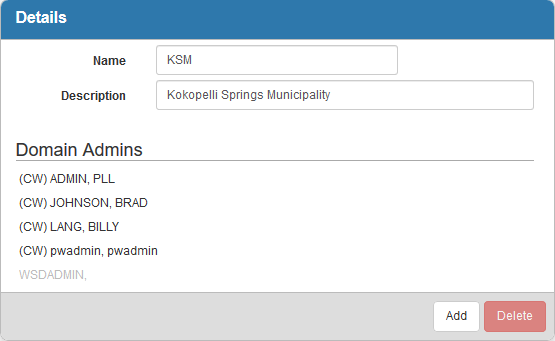
- To add a domain administrator, click Add on the Details panel.
A list of employees displays.
- Select the employee to add them as a domain administrator. Click Add.
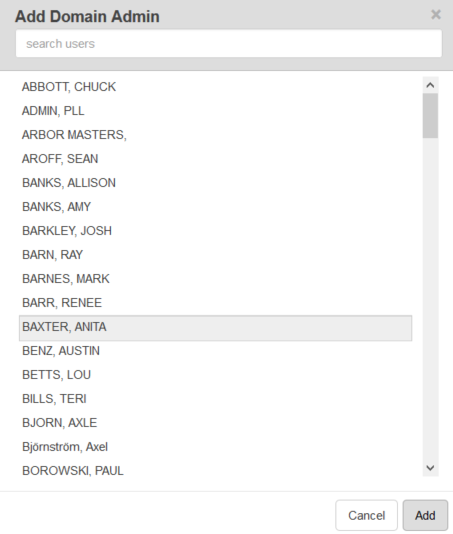
 TIP: You can use <Shift + click> or <Ctrl + click> to select multiple employees.
TIP: You can use <Shift + click> or <Ctrl + click> to select multiple employees.
 NOTE:
NOTE:

