Configure Linear Questions and Answers
Questions are used to facilitate call takers in gathering the information needed and to provide standard responses to callers for each type of request. Linear questions display all at once and the user responds to only the relevant questions.
 NOTE: Branch questions, where the user can see only one question at a time and the answer determines the next question, can be used instead of linear questions. See Configure Branch Questions and Answers for more information.
NOTE: Branch questions, where the user can see only one question at a time and the answer determines the next question, can be used instead of linear questions. See Configure Branch Questions and Answers for more information.
- Select a service request template from the Templates panel.
- On the General tab of the Details panel, select Linear from the QA Model drop-down list.
- Click the Questions tab.
Existing questions display in the Questions section.
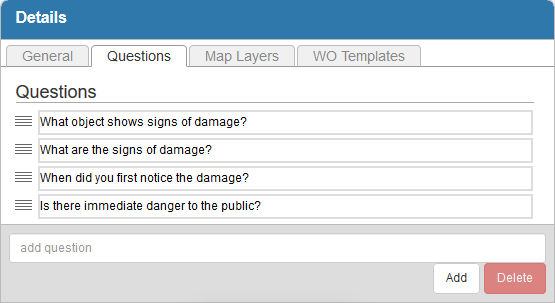
See Add or Edit a Linear Question and Add or Edit a Linear Answer to continue configuring linear questions and answers.

