Associate an Employee to Menu Roles
|
|
- Select an employee from the Employees panel and click the General tab.
- In the Menu Roles section, click in the field to select the applicable roles for the employee.
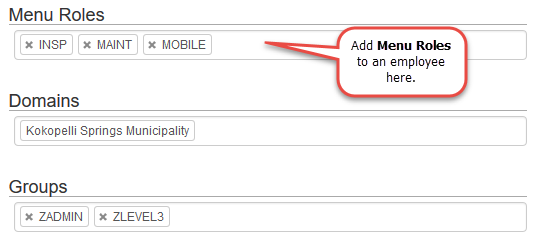
 NOTE: Menu Roles only displays for employees that are assigned a username.
NOTE: Menu Roles only displays for employees that are assigned a username.
- To remove a role from an employee, click the X next to the menu role.
You can also associate employees to menu roles under the Site Menu tab. For more information see Add or Edit a Role.
 NOTE:
NOTE:

