Pavement Express and Cityworks Integration
If you are using the Pavement Express integration, work orders can be created from recommended projects in the Pavement Express work plan. For more information about this integration, see Pavement Express and Cityworks Integration in the Pavement Express online help.
|
|
- Open the Pavement Express page.
- If you are not logged in to Pavement Express, click Login and enter your username and password. This loads the work plans from Pavement Express.
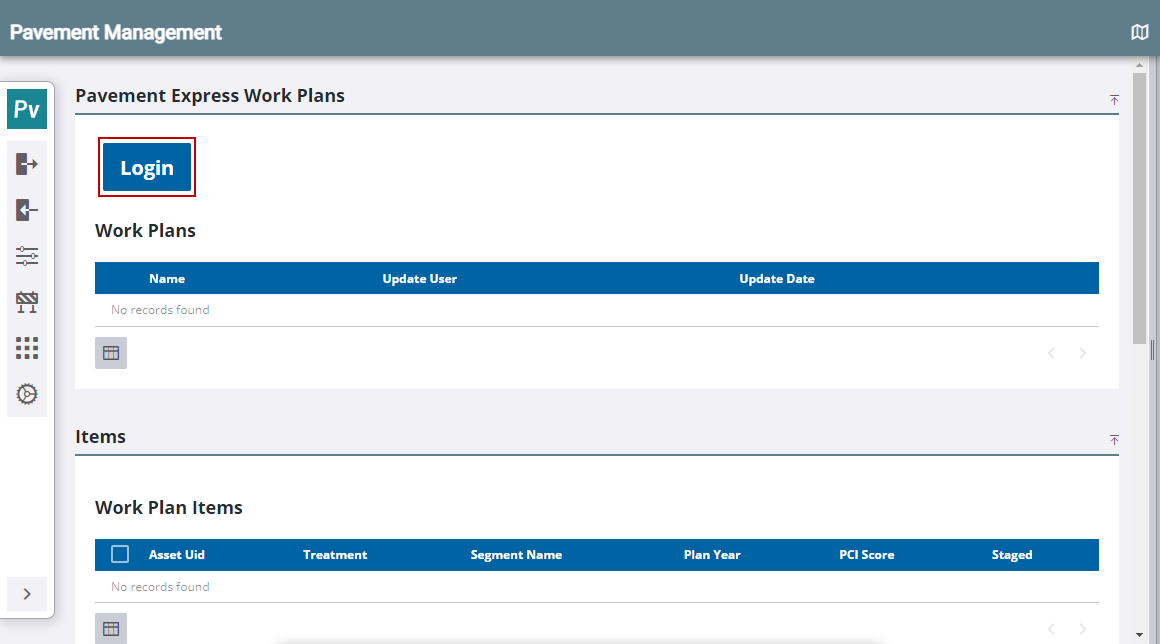
The Work Plans panel lists the road segments from Pavement Express.
- Select the work plan.
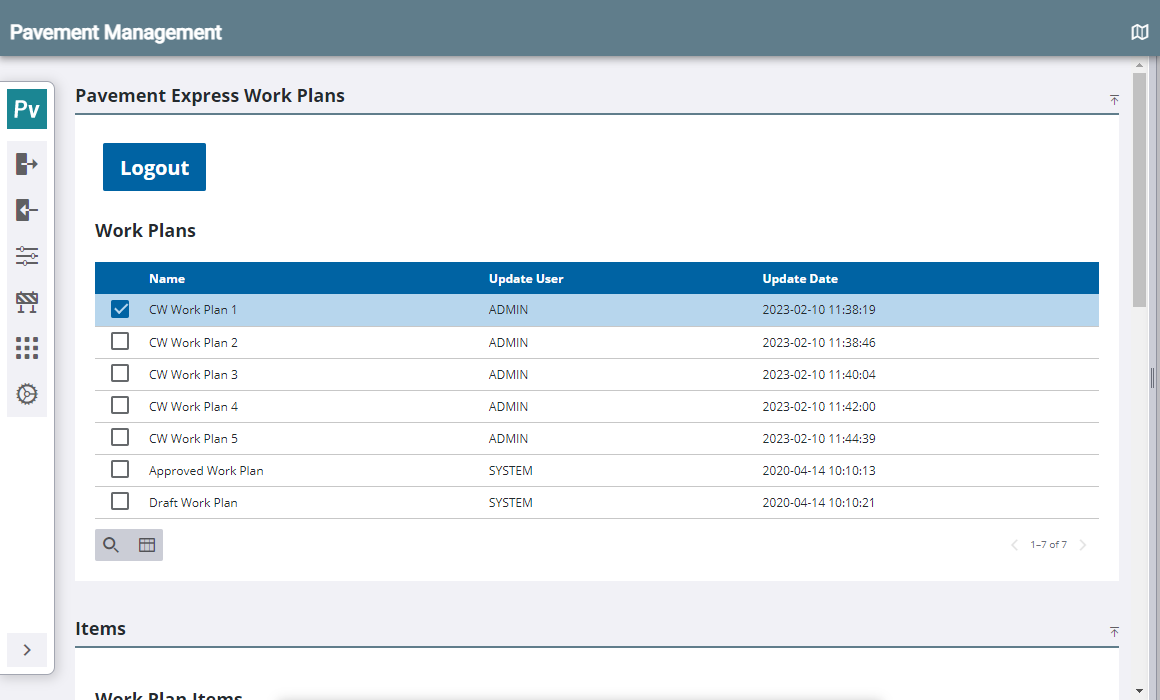
- Select the work plan item.
- Select One Work Order per Entity to create one work order for each entity associated to the work plan item or select Single Work Order to create one work order for all the entities associated to the work plan item.
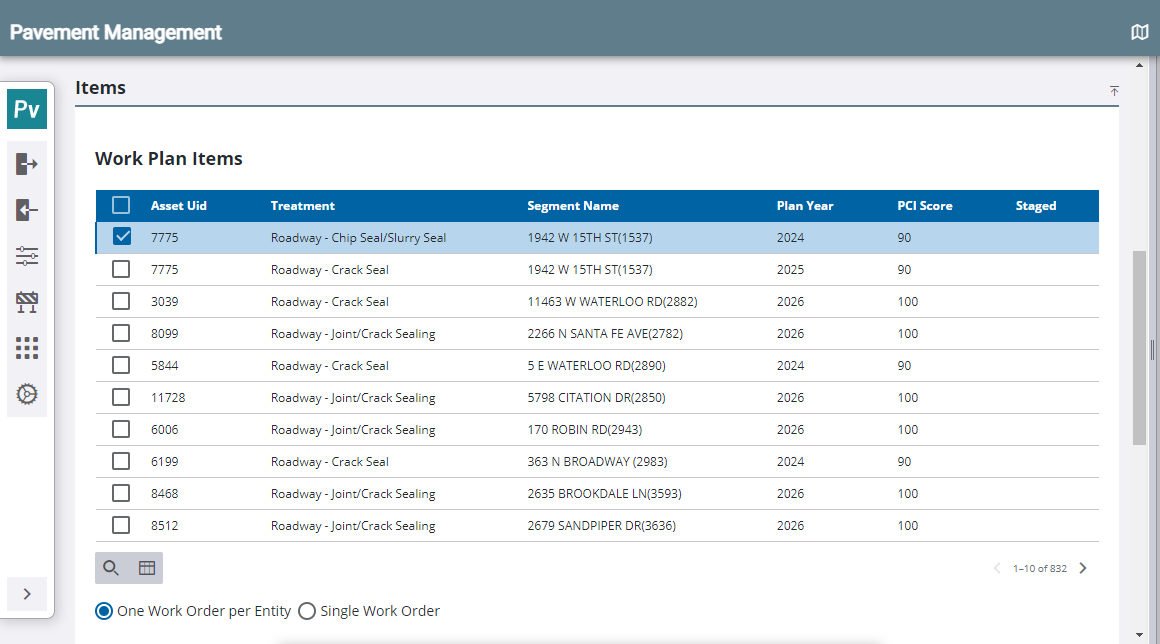
- In the Work Orders from Items section, select the Work Order Template if it is not already selected. The work order template can be automatically populated based on the work plan item if it is configured to do so.
- Click the calendar icon to edit the Projected Start Date for the work order if desired.
- Click Save.
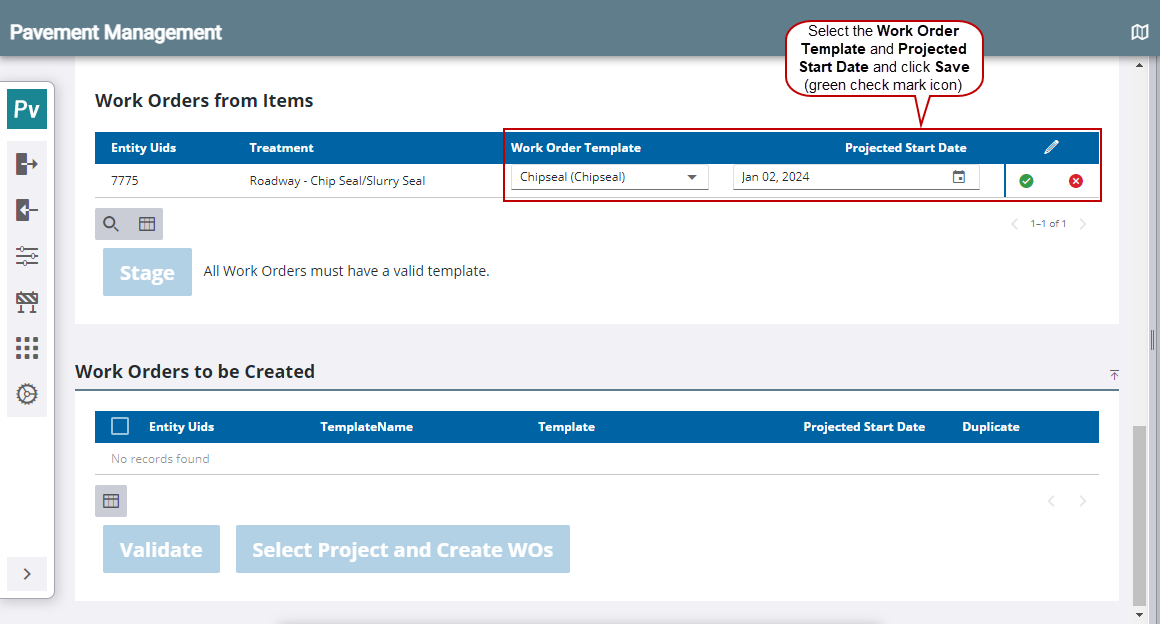
- Click Stage to stage the work orders in the list of Work Orders to be Created.This button is unavailable if the Work Order Template or Projected Start Date is not saved.
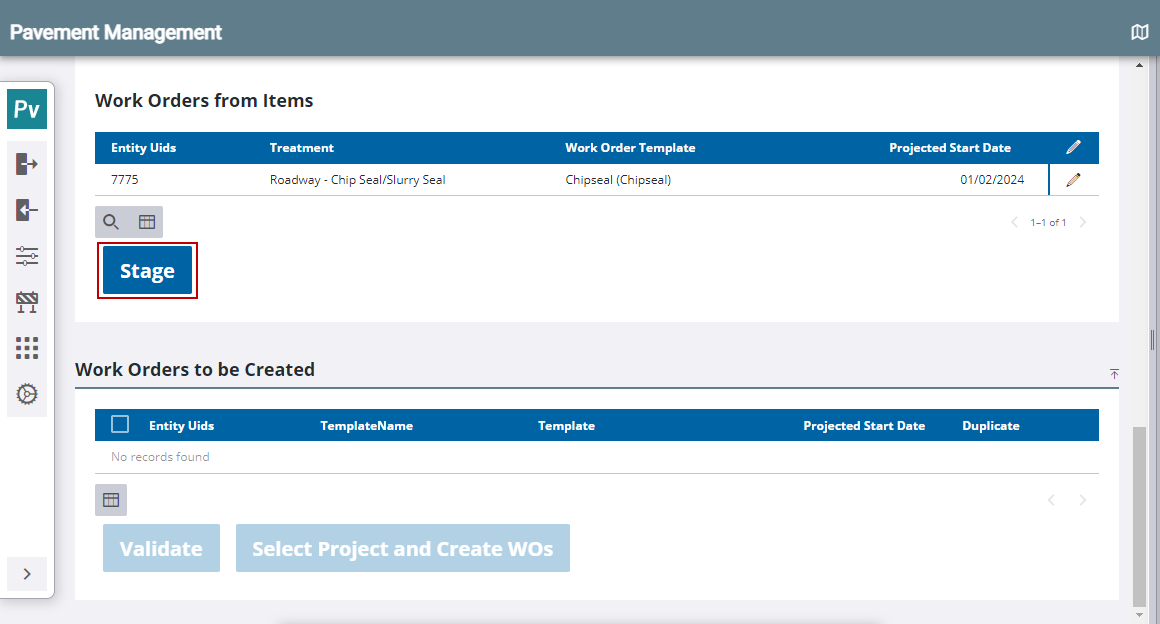
- In the Work Orders to be Created section, click Validate. This checks to make sure the road segment does not already have a work order associated to it that is either open or in the proposed stage.
- Click Select Project and Create WOs.
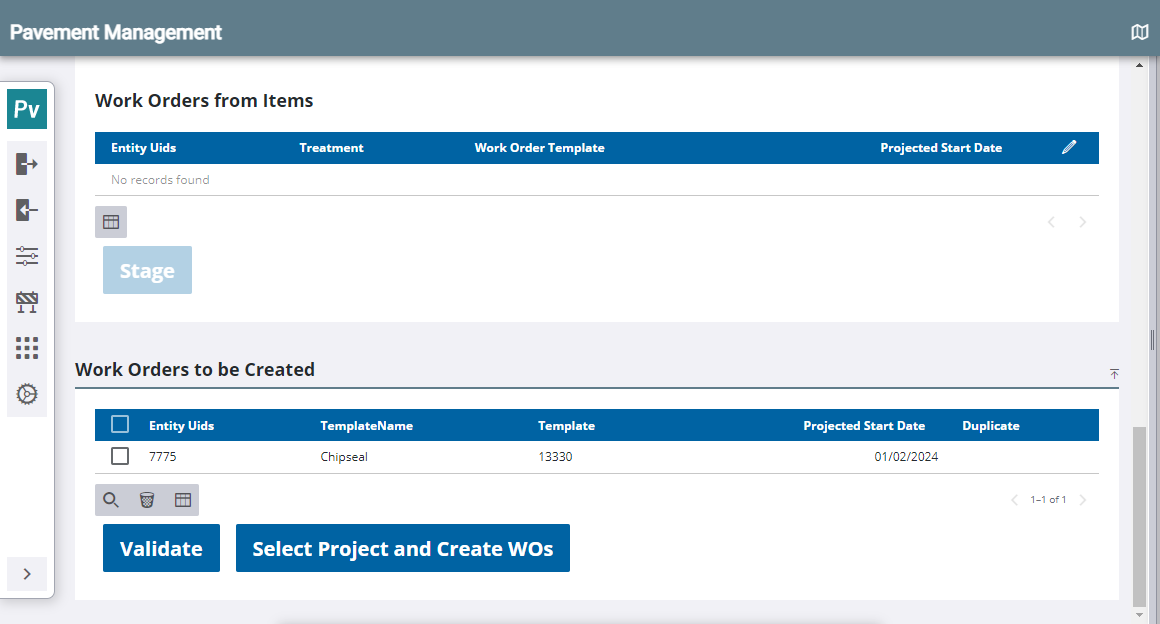
- To associate the work orders to an existing project, select Existing Project and select the project from the drop-down list.
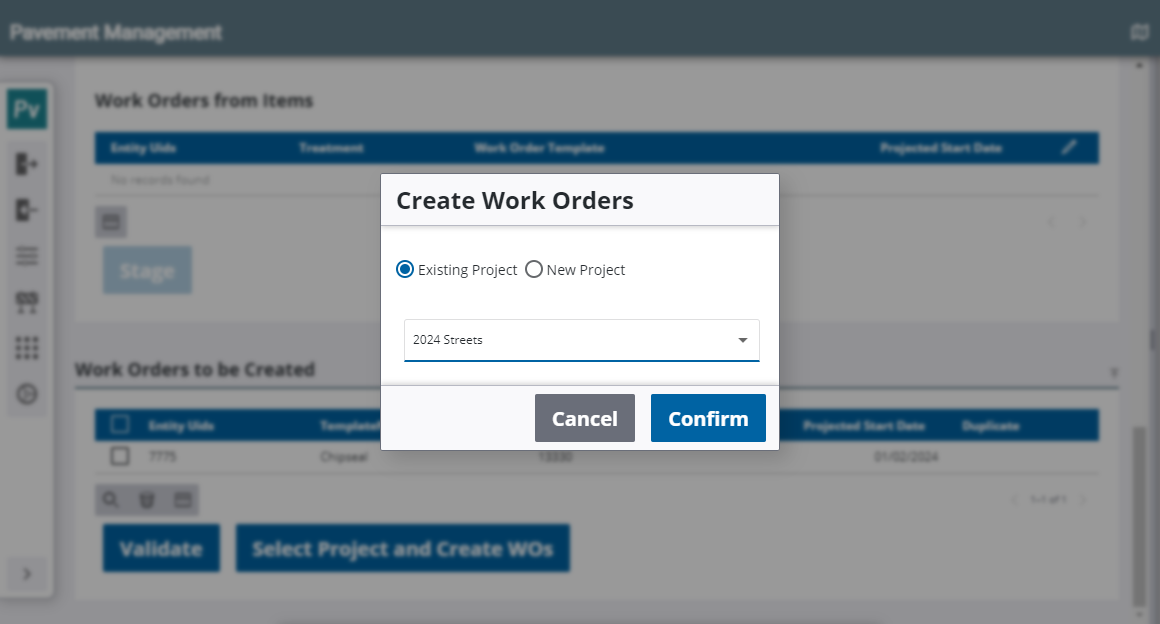
- To associate the work orders to a new project, select New Project and enter the Project Name.
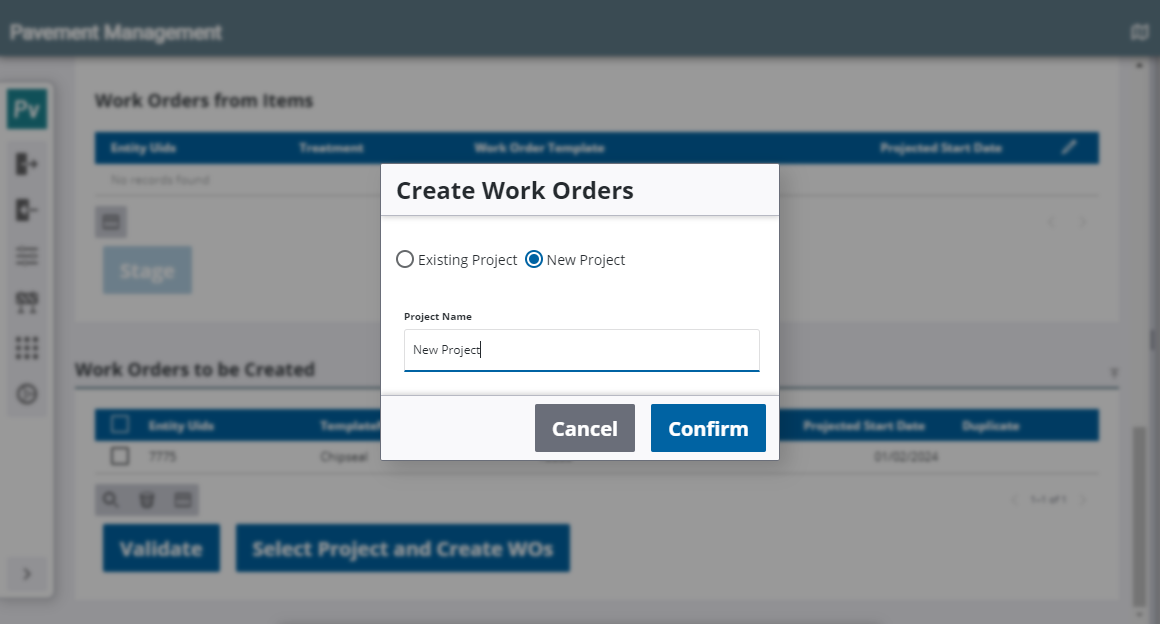
- Click Confirm.
Any work orders that are created have a Stage of Proposed, which should be changed to Actual once work is ready to begin. Once work orders are closed, they can be imported to Pavement Express.

