Configure Payment Terms and Conditions
Public Access Admin allows administrators to define payment terms and conditions for Public Access.
|
|
To customize the terms and conditions for Public Access payments, follow these steps:
- Open the user menu.
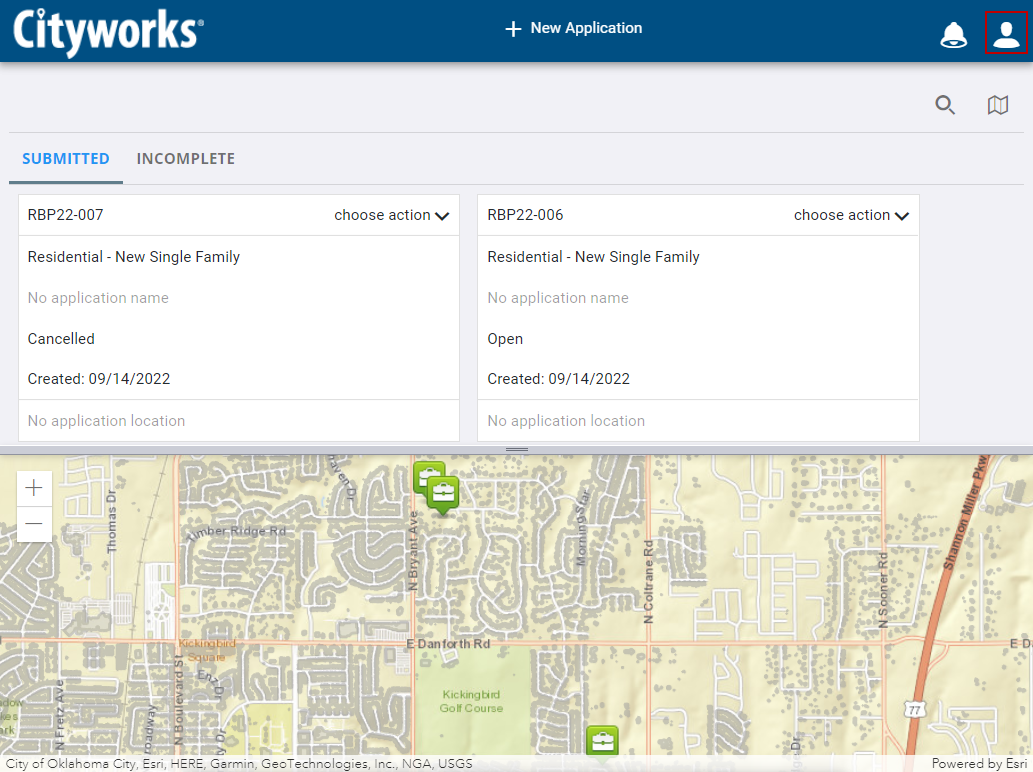
- Click Admin.
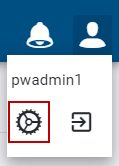
- Click the Payment tab.
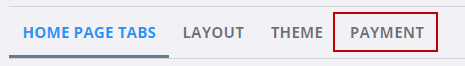
- Enter the desired text in the Terms and Conditions field and use the text tools to format it the way you want.
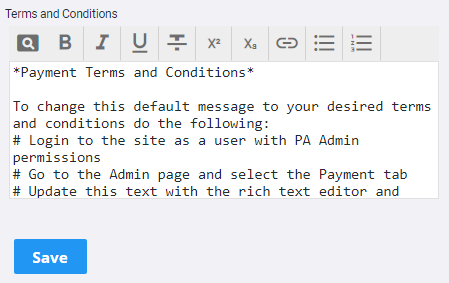
- Click Save.

